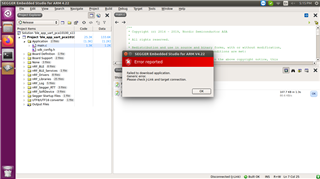Hi,
We have custom board based on nRF52833 SoC. We are trying to use SDK_v16.0.0/examples/ble_peripheral/ble_app_uart/pca10100/s140.
Using Segger Embedded studio, program is not downloading to flash but with nRF Connect it is downloading.
Is it the problem with SES?