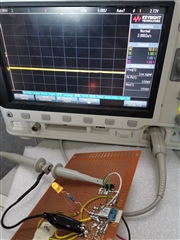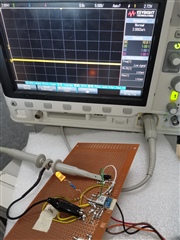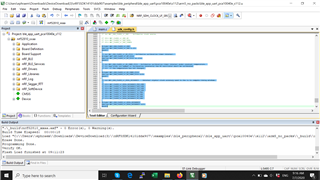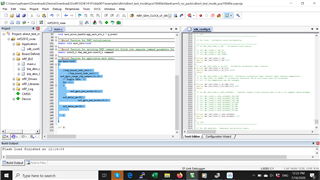Greetings Nordicsemi
Have an issue on the BLE651 (453-0005C), in bulit with nrf58210, have bought a 2 sample pieces on a stockist market,
Starting there were a few errors in the SDK, which have to be adjusted, have look up in this Devzone, not sure whether it was the right solution too
1) nrf_erratas.h (include the lib path to DeviceFamilyPack)
2) insufficient RAM for Flash Algorithms, (have adjusted the to 0x2000)
devzone.nordicsemi.com/.../nordic-q-a/4098/insufficient-ram-for-flash-algorithm
Here's are the solutions that Larid provided me so far, and yet the nrf58210, is still responding, yet not to what the SDK implies
1) Understanding BLE, normal OS bluetooth utility on computers are not able to detect the app bluetooth signals, have adopted nrf Connect Application via smartphone, yet it was not detected via scan
2) nRF5_SDK\components\softdevice\common\nrf_sdh.c
Oscillator
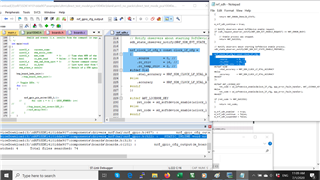
3) Have adjusted the program to test single i/o testing, the module did not respond to the function? or isit flash into the module?
Examples Used : https://drive.google.com/file/d/11_M5TIvS7WRko8TuW0wSTjScP-OPQYIi/view
nRF5SDK14101dda907\examples\dtm\direct_test_mode\pca10040e
SDK used: nRF5SDK14101 dda907
Platform used : Keil V5
Flash Progammer : ST - LINKER
Warmly
el