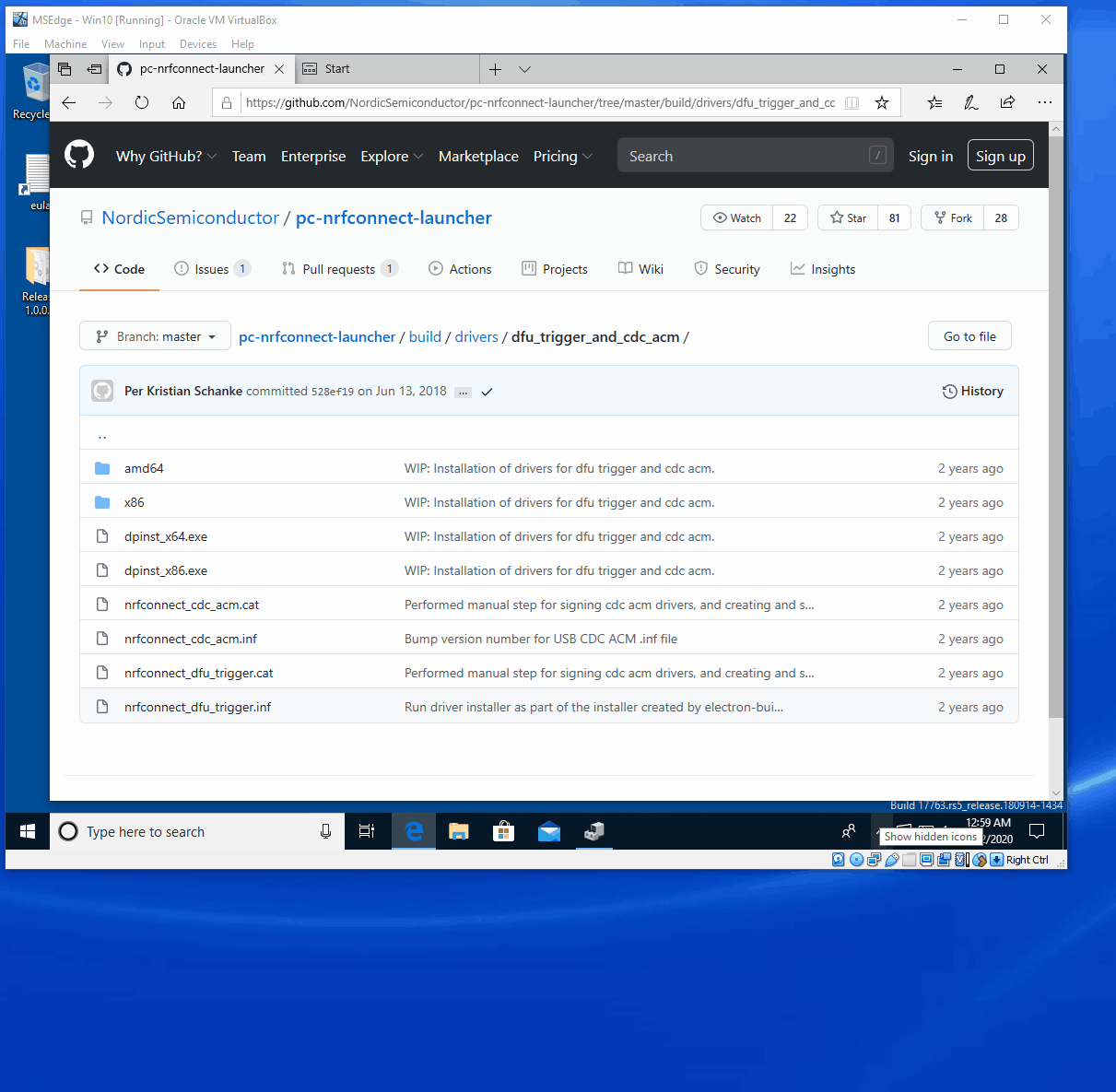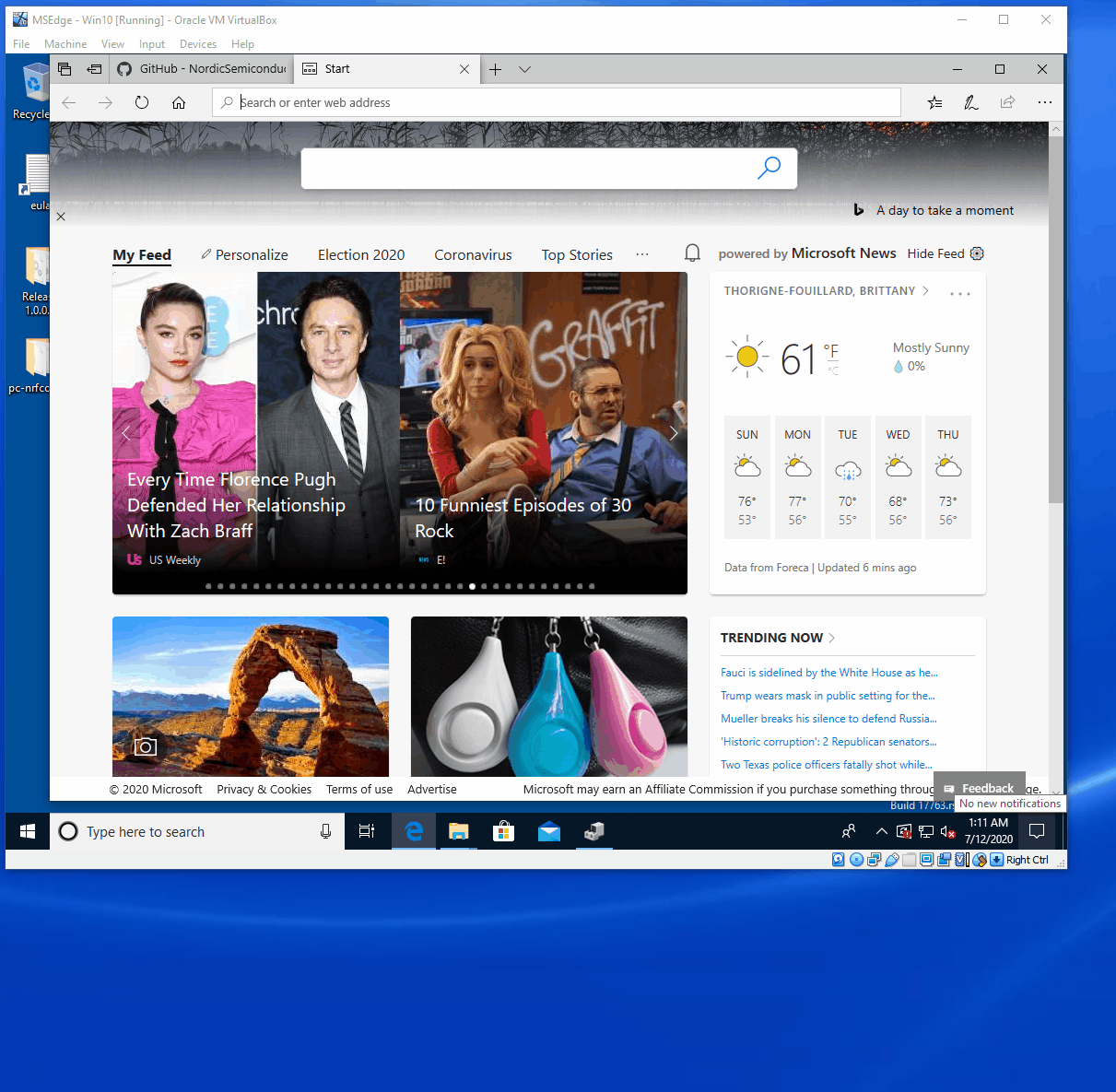Hi,
I'm using a nRF52840 Dongle with connectivity_4.1.1 in my workstation without problems.
Recently, I deploy my custom application (using the dongle) to a new Windows 10 machine and the default drivers does not allow me to use the dongle.
Please, may I know if there is a distribution for the driver (see picture below) without installing nRF Connect Desktop?
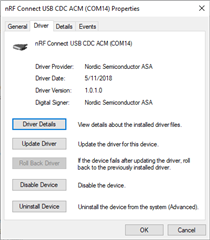
Thanks