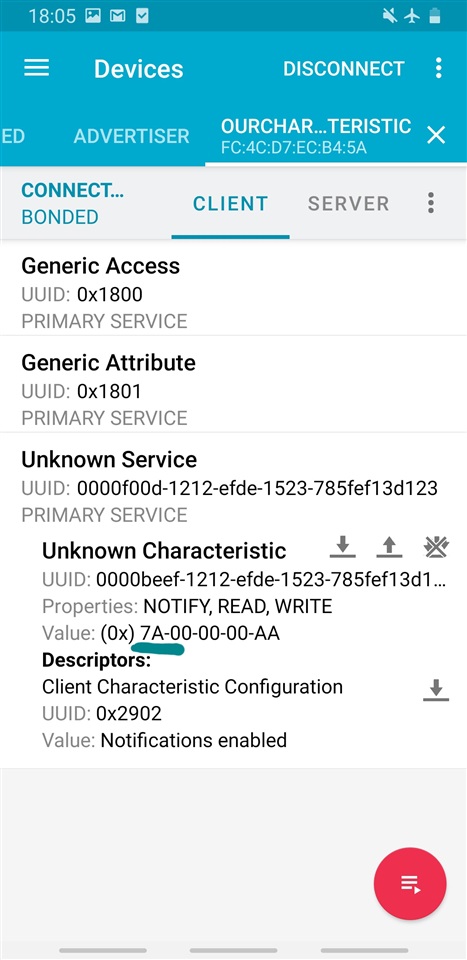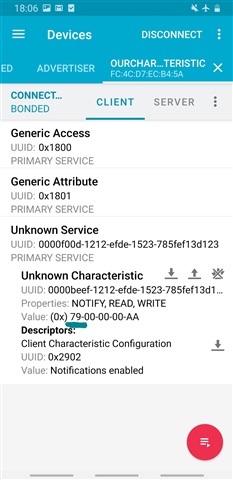Hello,
I followed this tutorial in order to familiarise with the code and understand better what is going on. Now, my question is the following, regarding challenge 2:
I am using nRF connect phone app to read/write bytes into the characteristic. But I do not see any difference between BLE_GAP_CONN_SEC_MODE_SET_OPEN and BLE_GAP_CONN_SEC_MODE_SET_ENC_NO_MITM.
Of course, for BLE_GAP_CONN_SEC_MODE_SET_NO_ACCESS, I cannot read or write (that worked as I expected).
But what should I expect for the other 2 options? I can easily read or write, there's no difference. Should any kind of window pop-up, or do I need to look for something else, in order to see how the encryption is performed?
Thanks in advance.