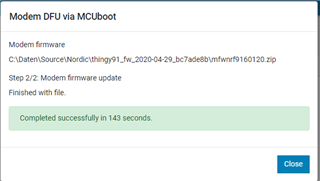I search for an LTE modem for a small device. (between 10000 or 100000 parts per year)
So I need something to play with it to learn what is possible. (for example battery live with my measurement hardware)
My idea is to buy a Thingy91.
Is there somewhere an easy demoprogram that I can modify and compile so it reads data for example from I2C oder USART and send to with LTE-M or NB to my computer or my server?
Olaf