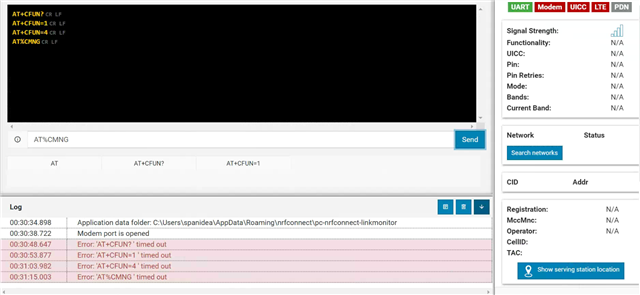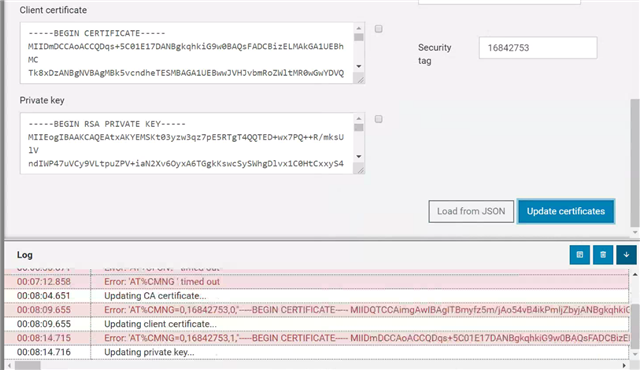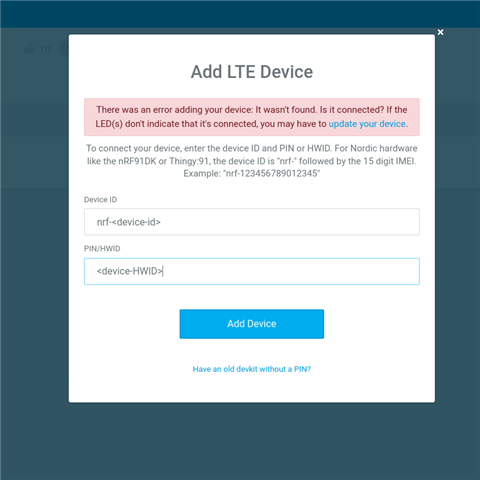Hi,
Recently we have bought nRF9160 DK PCA10090 devices and tried to add to nrf cloud account but we end up with issues.
Following the standard procedure mentioned in this link by updating the modem firmware and certiifcates but still no luck.
Please find the steps that we followed.
1. Flashed the latest at_client (nrf9160dk_at_client_dfu_2020-04-29_bc7ade8b.hex) on nRF9160 SiP
2. Updated the modem firmware to the latest v1.2.0 (mfw_nrf9160_1.2.0.zip)
3. Updated the certificates downloaded from nRF cloud for respective nRF9160 DK by providing IMEI and HWID
4. Verified the provisioned certificate in LTE link monitor tool (v1.2.0) by AT%CMNG=1
5. Flashed the asset_tracker application (nrf9160dk_asset_tracker_dfu_2020-04-29_bc7ade8b.hex).
6. Tried to add to the device to nrf cloud, by choosing to add LTE Device and "nrf-<15 Digit IMEI>" with respective HWID. ==> But no luck.
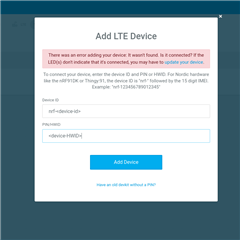
We have used the same device -id form for both when getting new certificates and while adding the device to cloud.
Alternatively, following the below link:
We also tried with option "Have an old devkit without PIN" there after waiting for LED3 and LED4 to blink as a indication to power ON LTE tower but still no Luck
Both the LED's didn't blink but LED5 started blinking in green color.
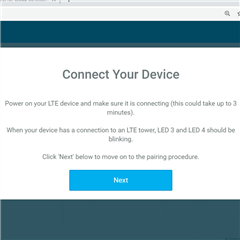
7. Further, we tried with merged.hex (asset tracker application) from v1.2.0 release as well but still failed to add the device to nrf cloud.
In the same way, We have tried to add the device to the different nRF cloud account, still no luck.
Please find the logs and give us inputs to fix the above issue.
***** B***** Booting Zephyr OS v1.14.99-ncs2 ***** [00:00:01.842,376] <dbg> board_nonsecure.pca10090_magpio_configure: AT CMD: AT%XMODEMTRACE=0 [00:00:01.858,551] <dbg> board_nonsecure.pca10090_magpio_configure: AT RESP: OK [00:00:01.866,485] <dbg> board_nonsecure.pca10090_magpio_configure: AT CMD: AT%XMAGPIO=1,1,1,7,1,746,803,2,698,748,2,1710,2200,3,824,894,4,880,960,5,791,849,7,1574,1577 [00:00:01.888,549] <dbg> board_nonsecure.pca10090_magpio_configure: AT RESP: OK [00:00:01.896,514] <dbg> board_nonsecure.pca10090_magpio_configure: MAGPIO successfully configured Asset tracker started [00:00:01.921,356] <dbg> nrf_cloud_transport.nct_client_id_get: client_id = nrf-<device-id> [00:00:01.930,511] <dbg> nrf_cloud_transport.nct_topics_populate: shadow_base_topic: $aws/things/nrf-<device-id>/shadow [00:00:01.942,108] <dbg> nrf_cloud_transport.nct_topics_populate: accepted_topic: $aws/things/nrf-<device-id>/shadow/get/accepted [00:00:01.954,559] <dbg> nrf_cloud_transport.nct_topics_populate: rejected_topic: $aws/things/nrf-<device-id>/shadow/get/rejected [00:00:01.966,979] <dbg> nrf_cloud_transport.nct_topics_populate: update_delta_topic: $aws/things/nrf-<device-id>/shadow/update/delta [00:00:01.979,766] <dbg> nrf_cloud_transport.nct_topics_populate: update_topic: $aws/things/nrf-<device-id>/shadow/update [00:00:01.991,516] <dbg> nrf_cloud_transport.nct_topics_populate: shadow_get_topic: $aws/things/nrf-<device-id>/shadow/get Connecting to LTE network. This may take several minutes. [00:00:03.482,543] <dbg> lte_lc.at_handler: recv: +CEREG: 2,"1F00","00799002",7 [00:00:18.840,545] <dbg> lte_lc.at_handler: recv: +CEREG: 2,"1F00","00799001",7 [00:00:30.033,996] <dbg> lte_lc.at_handler: recv: +CEREG: 5,"1F00","00799001",7 Connected to LTE network [00:00:30.386,901] <dbg> nrf_cloud_transport.nct_connect: IPv4 Address 0x6cea5634 cloud_connect failed: -111 LTE link disconnect Shutdown modem