Hello,
The Power Profiler Kit(PPK) is not able to measure current consumption. I got this notification asking to reprogrammed the device, I clicked yes and then-after it said failed to read ppk 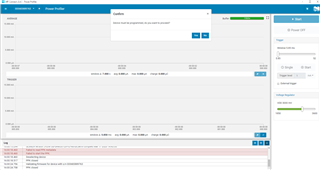 metadata.I went through Nordic DevZone and User Manual for PPK..
metadata.I went through Nordic DevZone and User Manual for PPK..
I followed the steps as mentioned in user manaul :
- I downloaded Python v2.7.12 with 32-bit Microsoft Windows x86 Installer, upgraded the pip with the latest version.
- Downloaded PPK software packages and ran python_packages.bat. There I got warning while instaling pyside :- Warning: The software is tested with PyQtGraph >=0.10.0, and may not work with your version (0.11.0)
- Also, mounted PPK on nRF52840 DK accordingly, as shown in user manual and have kept DUT select, Power Select and COM switch all set to DK.
- I flash flash_ppk.py script it said following : PPK erased
PPK reprogrammed
PPK ready to go. -
I ran ppk.py and got the following thing : Initialization failed, could not read calibration values.
Currently, Python v2.7 was ended in Jan 2020, so I tried with different version of python above 2.7. With python v3.7 on the terminal, i got following thing : only these python versions are supported: [(2, 6), (2, 7), (3, 2), (3, 3), (3, 4)]. When I tried with the version supported with (3,3) and (3,4) it gave Runtime error: python v3.5 above required. I tried all the different version of python. got the following ---> No module named 'PySide'
Software needs 'PySide' installed
Please run pip install 'PySide' and restart
After installing Pyside and restarting it, there was no change got the same warning and error :-
Python version in use: 3.7.0
Checking installed packages
pyside: 5.15.0
pyqtgraph: 0.11.0
numpy: 1.19.1
pynrfjprog: 10.9.0
Warning: The software is tested with PySide >=1.2.4, and may not work with your version (5.15.0)
Warning: The software is tested with PyQtGraph >=0.10.0, and may not work with your version (0.11.0)
Initialization failed, could not read calibration values.
Before python v2.7.12 support ended, I was able to reprogrammed the PPK following the steps from manual, and measure current consumption. Currently, I am not able repraggemed it, is it because of python v2.7.12 ended? Is there any other way to reprogram the PPK?



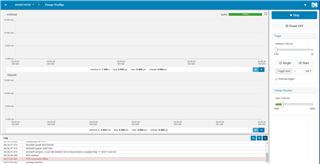 Tried to power cycle the PPK(and the DK it's mounted on), getting same PPK command failed.
Tried to power cycle the PPK(and the DK it's mounted on), getting same PPK command failed.