Hello,
The Power Profiler Kit(PPK) is not able to measure current consumption. I got this notification asking to reprogrammed the device, I clicked yes and then-after it said failed to read ppk 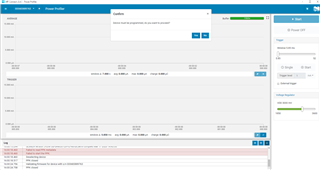 metadata.I went through Nordic DevZone and User Manual for PPK..
metadata.I went through Nordic DevZone and User Manual for PPK..
I followed the steps as mentioned in user manaul :
- I downloaded Python v2.7.12 with 32-bit Microsoft Windows x86 Installer, upgraded the pip with the latest version.
- Downloaded PPK software packages and ran python_packages.bat. There I got warning while instaling pyside :- Warning: The software is tested with PyQtGraph >=0.10.0, and may not work with your version (0.11.0)
- Also, mounted PPK on nRF52840 DK accordingly, as shown in user manual and have kept DUT select, Power Select and COM switch all set to DK.
- I flash flash_ppk.py script it said following : PPK erased
PPK reprogrammed
PPK ready to go. -
I ran ppk.py and got the following thing : Initialization failed, could not read calibration values.
Currently, Python v2.7 was ended in Jan 2020, so I tried with different version of python above 2.7. With python v3.7 on the terminal, i got following thing : only these python versions are supported: [(2, 6), (2, 7), (3, 2), (3, 3), (3, 4)]. When I tried with the version supported with (3,3) and (3,4) it gave Runtime error: python v3.5 above required. I tried all the different version of python. got the following ---> No module named 'PySide'
Software needs 'PySide' installed
Please run pip install 'PySide' and restart
After installing Pyside and restarting it, there was no change got the same warning and error :-
Python version in use: 3.7.0
Checking installed packages
pyside: 5.15.0
pyqtgraph: 0.11.0
numpy: 1.19.1
pynrfjprog: 10.9.0
Warning: The software is tested with PySide >=1.2.4, and may not work with your version (5.15.0)
Warning: The software is tested with PyQtGraph >=0.10.0, and may not work with your version (0.11.0)
Initialization failed, could not read calibration values.
Before python v2.7.12 support ended, I was able to reprogrammed the PPK following the steps from manual, and measure current consumption. Currently, I am not able repraggemed it, is it because of python v2.7.12 ended? Is there any other way to reprogram the PPK?


