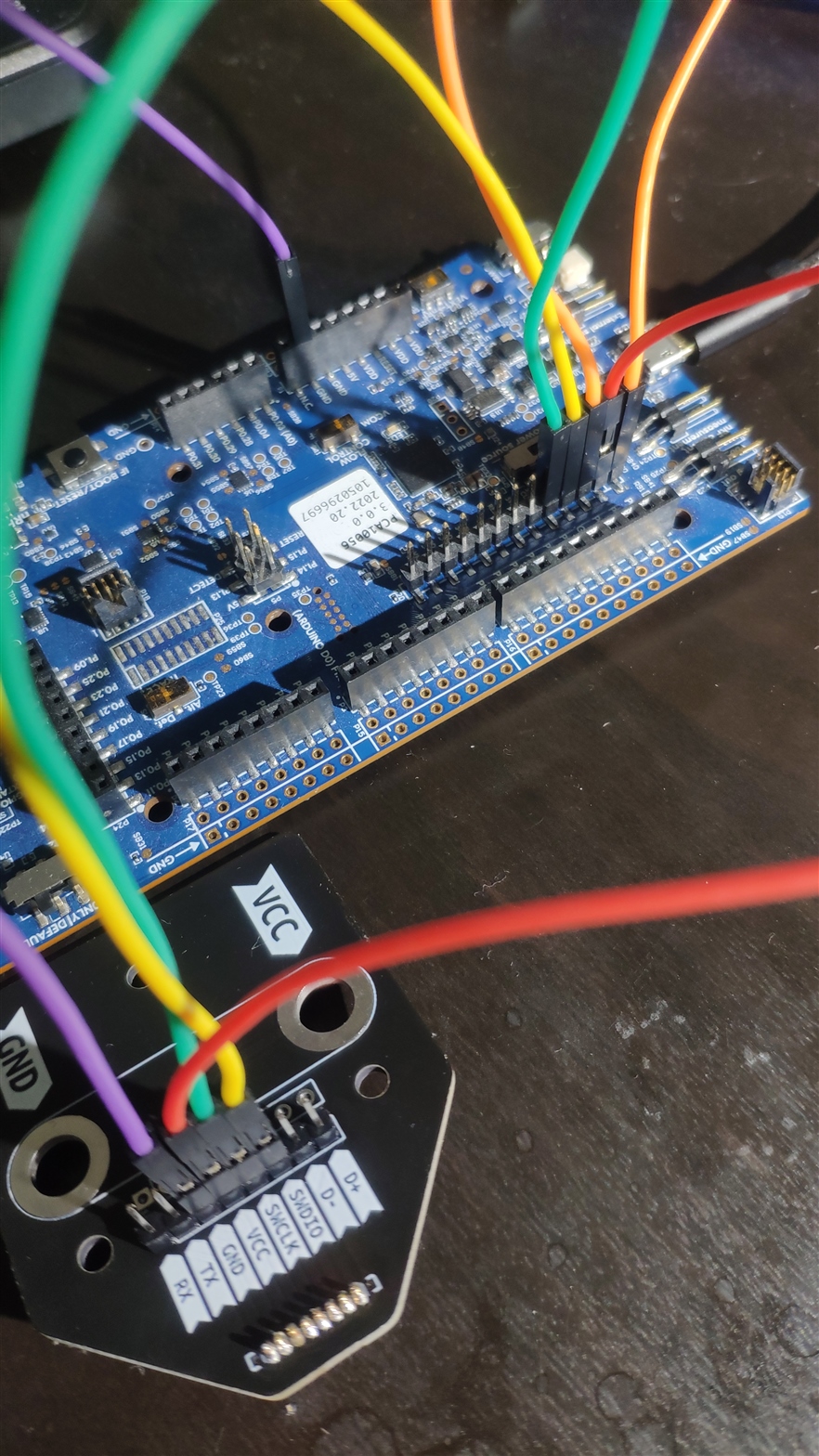Hi All,
I came across this thread regarding programming external boards. (https://devzone.nordicsemi.com/f/nordic-q-a/14058/external-programming-using-nrf52-dk)
In order to program my external board using my DK, I am going to use the following setup as described in the above link. "P3 Socket" is in my external circuit.
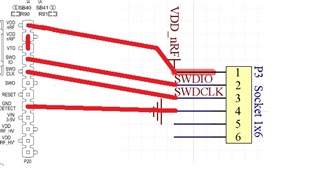
1. Is there any other modifications need to be done to the DK if I am using the nRF52840 DK to program external circuits?
2. In my design, VDD_nRF in the DK is connected to the VDD_nRF in the external board. In this case should I remove external board battery as well? Can I also power up my external board this way?
3. If I am to debug my board using Segger Embedded Studio, can I use the above connection directly?
4. If I use the above connection, how does it affect the current nRF52840 chip in the DK? Should disable any connections to this chip in the DK?
5. The "RESET" in the DK, should I directly connect to the RESET pin in the external board? Is it necessary to have it?
6. Why does it named as GND_DETECT in the DK instead of just GND?