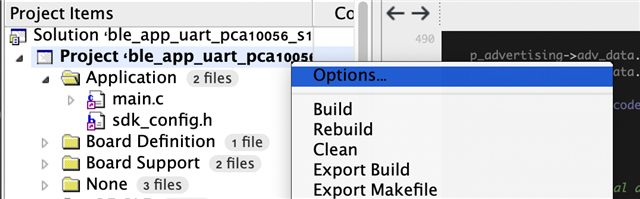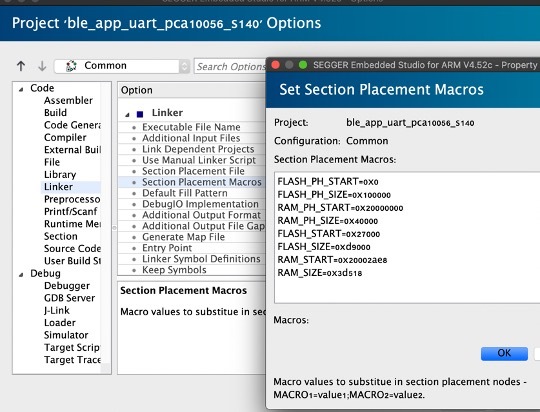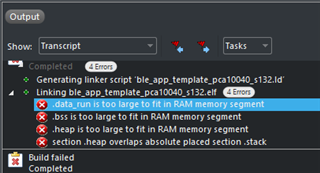Windows 10, Segger V4.52c, S132, SDK 15.2.0, nRF52832
I've been through a few posts talking about needing more RAM allocated to the SoftDevice when other services are added.
I get this error when adding the NUS service to the ble_template app.
My problem is I do not know where to actually change the RAM values.
Thank you in advance!