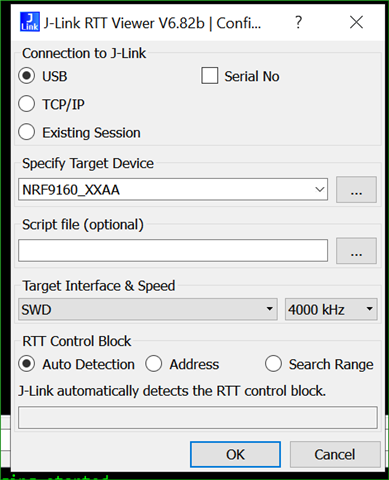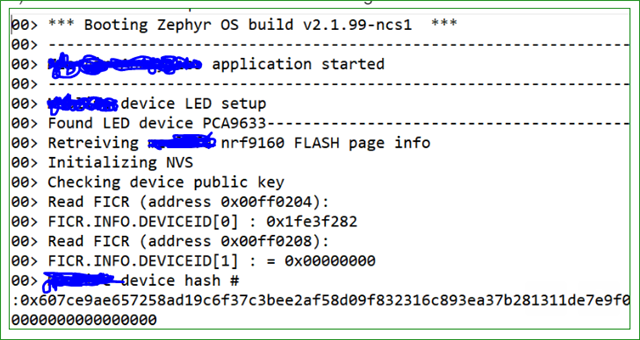Hello,
Just want to ask how to solve this issue? I am using J-Link with updated version.
I also did 'erase all' before updating the modem and flashing. I succeeded on initial few samples but then suddenly
this error happened. Now I even cannot re-flash those units that were good earlier.
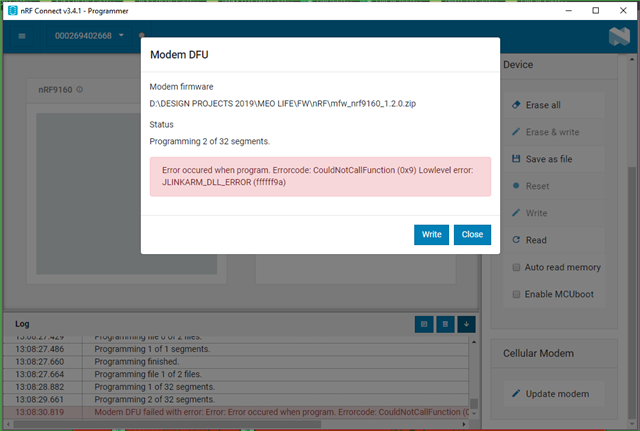
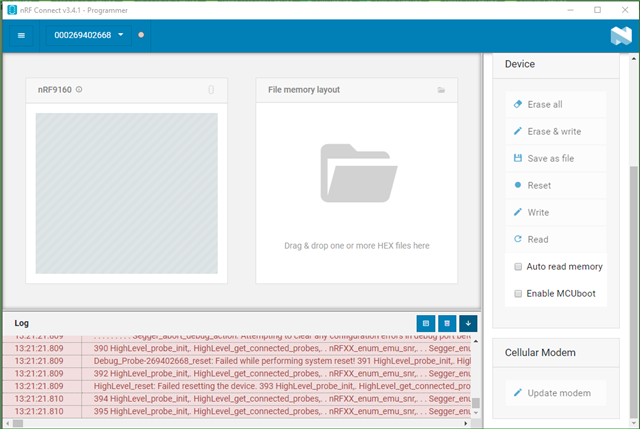

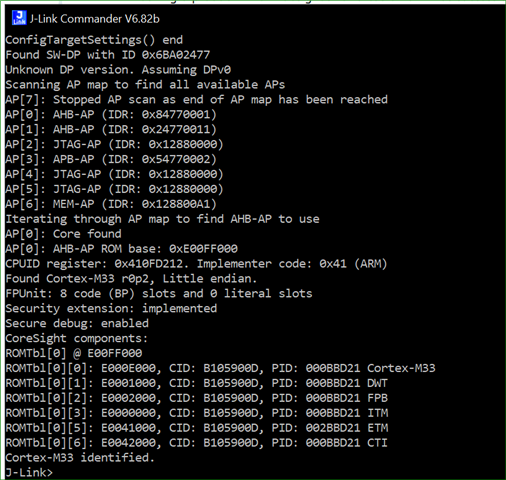
 after running the modem update ?
after running the modem update ?