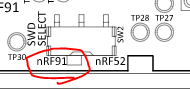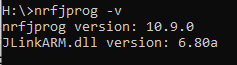Im following the guidance to upload modem code and application code, downloaded from project page, onto the Thingy:91.
Current state, after following guidance, is: I hold down SW4 on power up, windows system recognizes a device, the nRF Connect (v3.4.1) - Programmer has a device to select. This device is listed as '0.01' - Serial port: COM11. Only a single serial port.
filename for modem firmware: mfwnrf9160120.zip.
The application I would like to load is the thingy91_Item_2020-04-29_bc7ade8b.hex.
It appears that possibly the bootloader is corrupted?