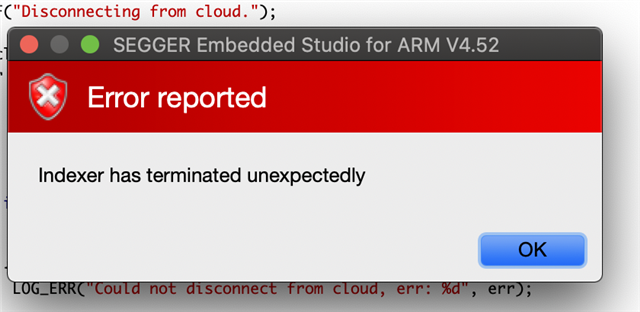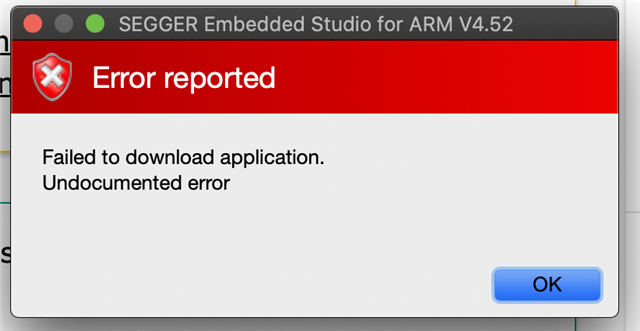Hi,
I have been working on setting up the environment for development of nrf52840 and nrf9160 the past three days. I have nRF9160 dk which comes with nrf52840.
I have been struggling with Segger studio arm v4.52 nordic edition as it is very buggy and keeps failing (indexer failing every time).
I am not sure how to proceed forward because I have tried to google and solve most of the issues faced but these that i mentioned are difficult to.
Any suggestions on how to proceed forward? Do you recommend to change IDE? Are there Segger Studio nordic edition for different version? Maybe V4.52c?
I have looked over visual studios but it is mostly regarding nrf52 development, is it possible to debug and code for nrf91 using visual studios?
I am using MacOS v 10.15.1 Catalina
I would appreciate all help!
Best Regards,
Hamza