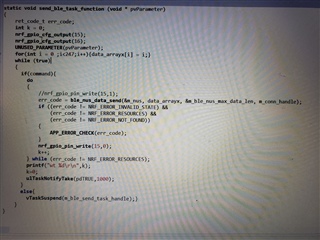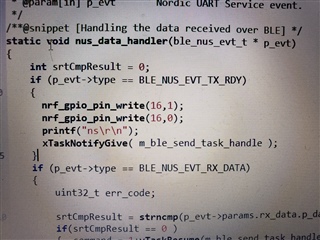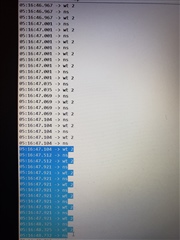I am sending task notification from nus_data_handler when in get BLE_NUS_EVT_TX_RDY event
In a seperate task , i am sending ble packets (244bytes) by using ble_nus_data_send...
It works up around 22000bytes/second for the first 30 seconds after that , BLE_NUS_EVT_TX_RDY event lagging and transfer speed reduces to the around 2000bytes/sec.
I am using nrf52832 ,SES , android samsung note 9.
Where should i look at ?
Max and min conn interval settings are 47.5ms both.
but it seems android phone only allows 100ms intervals because if i sent only one packet at a time BLE_NUS_EVT_TX_RDY comes after 80-100ms after calling ble_nus_data_send.
Best regards.