Hi and thanks in advance for help!
I have purchased an nRF52832 DK and the nRF52832. I'm a newbie to embedded systems, and nordic products. I just started to understand things on the nRF52 sdk and documentation online.
I have problems in the configuration of nRFgo Studio and the communication of the DK with my sparkfun breakout of nRF52832. After several tips taken form this blog and on the web i tried to install the latest version of the Jlink Segger and the one of the Command-line-tools. Than i installed the NFgo Studio. The error was "make sure nrfjprog is installed". I tried different installation orders but nothing changed.
So I tried to first install the Studio and than upgrade the segger jlink with the latest version( V682c). Now the device is detected but when i erase all the error showed is "unable to find or open the jlinkarm dll". I'm running out of ideas, can you help me guys?



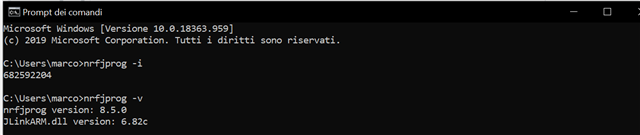
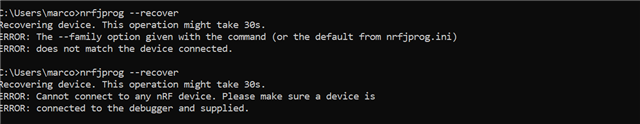
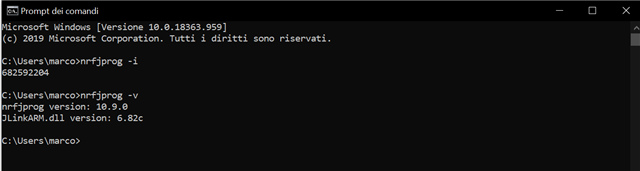 I have updated the command line tools to the latest version.
I have updated the command line tools to the latest version. It seems ok, also nRFgo Studio detect correclty the DK.
It seems ok, also nRFgo Studio detect correclty the DK.