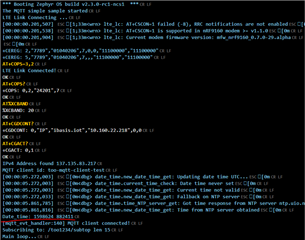Hi Dev Team,
I had a task to work on that required a timsetamp to schedule a certain event, like for example I wanted my modem to start off every morning at 10:00:00 and switch off at 10:05:00.
What could be the best way to achieve this kind of functionality ?
Regards,
Adeel.