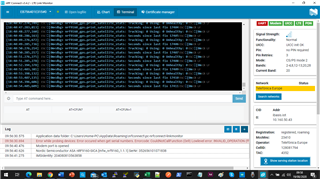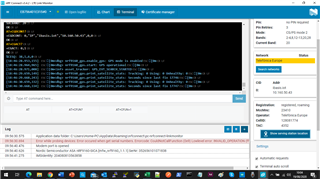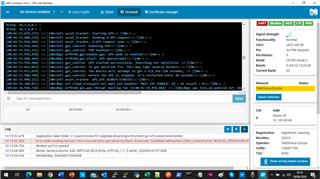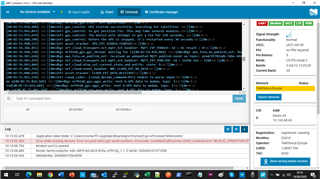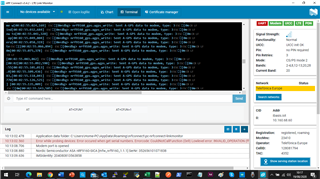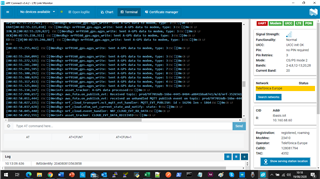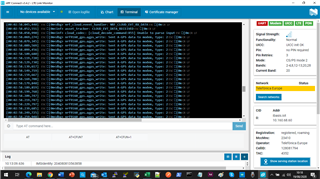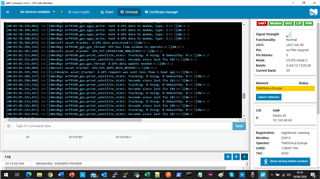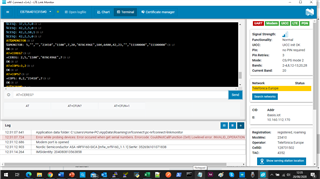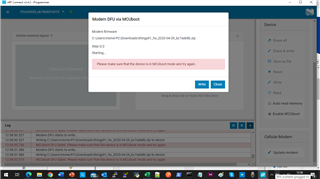Hi,
I have bought a Thingy 91 and have connected to the nRF cloud etc. and I am getting the sensor data OK.
The GPS is still not working, I have followed the instructions and it says waiting for GPS data.
This is rubbish and if I don't get this working soon will return for a refund as the product does not work as stated.
I did connect with LTE Link Monitor and there was a connection to the Telefonica network and I can see the GPS details there but not in the nRF cloud.
Please can you help to get this resolved.
Thanks