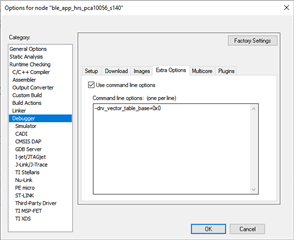Hi Team,
We are using the nRF52840 board for our development purpose. We are using the external debugger(i-jet) for our development purpose.
We are able to connect the debugger and load the active application, but when we try to load the soft device hex file we are getting error like " The flash loader program reported an error".
1. Able to connect and debug the application with out soft device.
2. Able to load the active application from IAR using the option Project=>Download=>Download Active application == success
3. Same set up if we give the option like Project=>Download=>Download File (Select the Soft Device .hex file) it is giving the error like " The flash loader program reported an error".
4. Is there any other setting we need to do for loading Soft device like loader and any linker settings.
Attached the error screen shot for reference:
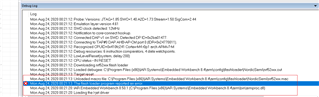
Regards,
Srinivas.V