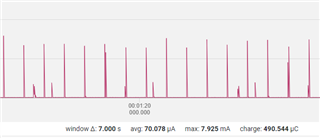Hi,
I'm currently trying to use 2 channel SAADC to measure 2 analog input port
I've searched other questions in this forum and referred SDK example
Actually, I could measure 2 analog input using 2 channel SAADC,
but disabling (uninitialization) not working normally.
There is no fault error, but after once 2 channel SAADC enabled
current consumption is measured up to 1.2 mA after uninit()..
so.. is there any method to disable multi-channel SAADC ?
I used SDK 15.3.0 with softdevice s132 6.1.1
Thanks
- D.W Kim