Hi,
I am using an nRF9160 dev-kit and I am debigging some connectivity issues.
Unfortunately there is some random bahaviour on the Serial Interfaces, which are exposed to my Macbook.
Sometimes it is not possible to use the Trace Collector, sometimes it is working.
Port #2 is not selectable (it is the USB interface with 2 ports).
I have the impression it depends on the way, the USB ports are enumerated. I.e. sometimes it is working.
On Windows and Linux, I do not have the same problem.
But on Mac the "Auto Device/Port Filter" is not supported, I get individual ports.
I am attaching a few screenshots, which hopefully expain my problem.
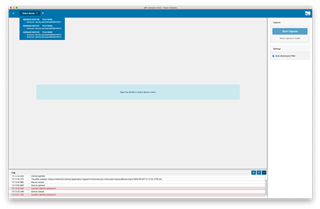
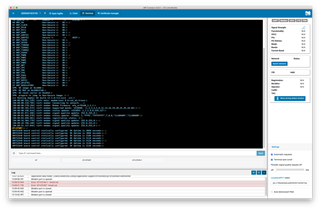
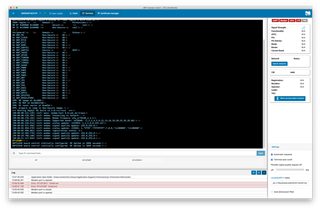
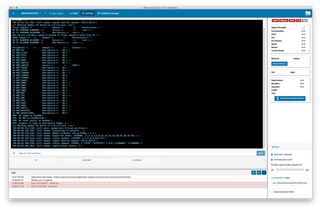
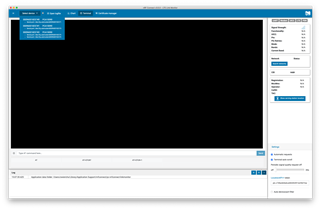
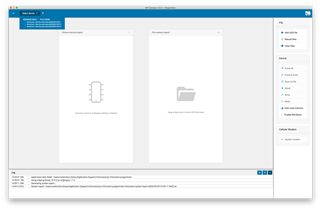
And here are also some logfiles.
# nRFConnect System Report - 2020-09-04T12-59-11.594Z
- System: Apple Inc. MacBookPro15,2
- BIOS: Apple Inc.
- CPU: 1 x Intel® Core™ i5-8279U 2.40 GHz 8 cores (4 physical)
- Memory: 964.7 MB free of 16 GB total
- Filesystem: /dev/disk1s1 (HFS) 465.6 GB 2.3% used
- OS: Mac OS X (10.15.6) darwin x64
- Versions
- kernel: 19.6.0
- git: 2.24.3
- node: 12.0.0
- python: 2.7.16
- python3: 3.7.3
- Connected devices:
- /dev/tty.usbmodem0009600182571: 000960018257 PCA10090
2020-09-04T12:57:42.971Z INFO Application data folder: /Users/owierichs/Library/Application Support/nrfconnect/pc-nrfconnect-linkmonitor 2020-09-04T12:57:43.063Z DEBUG App pc-nrfconnect-linkmonitor v1.1.6 official 2020-09-04T12:57:43.063Z DEBUG App path: /Users/owierichs/.nrfconnect-apps/node_modules/pc-nrfconnect-linkmonitor 2020-09-04T12:57:43.063Z DEBUG nRFConnect 3.5.0 is supported by the app (^3.2.0) 2020-09-04T12:57:43.063Z DEBUG nRFConnect path: /Applications/nRF Connect.app/Contents/Resources/app.asar 2020-09-04T12:57:43.063Z DEBUG HomeDir: /Users/owierichs 2020-09-04T12:57:43.064Z DEBUG TmpDir: /var/folders/d1/f1j8j__x7bx7dtwb3bcgwscm0000gn/T/ 2020-09-04T12:57:43.801Z VERBOSE Could not fetch serial number for serial port at /dev/tty.Bluetooth-Incoming-Port 2020-09-04T12:57:48.319Z INFO Modem port is opened 2020-09-04T12:57:48.324Z DEBUG modem >> AT+CFUN? 2020-09-04T12:57:52.903Z DEBUG modem >> AT+CFUN=1 2020-09-04T12:57:53.903Z ERROR Error: 'AT+CFUN=1 ' timed out 2020-09-04T12:57:55.071Z DEBUG modem >> AT+CFUN? 2020-09-04T12:57:56.073Z ERROR Error: 'AT+CFUN? ' timed out 2020-09-04T12:57:57.966Z DEBUG modem << [00:35:41.290,924] <inf> modem: signal quality update: 255,0,255,0 2020-09-04T12:58:02.383Z DEBUG modem >> AT+CFUN? 2020-09-04T12:58:03.384Z ERROR Error: 'AT+CFUN? ' timed out 2020-09-04T12:58:21.594Z INFO Modem port is closed 2020-09-04T12:58:21.600Z INFO Modem port is opened 2020-09-04T12:58:21.603Z DEBUG modem >> AT+CFUN? 2020-09-04T12:58:23.480Z DEBUG modem << NRF52840 board control statically configured. DK Uptime is 2390 seconds 2020-09-04T12:58:31.686Z INFO Modem port is closed
2020-09-04T13:07:20.625Z INFO Application data folder: /Users/owierichs/Library/Application Support/nrfconnect/pc-nrfconnect-linkmonitor 2020-09-04T13:07:20.729Z DEBUG App pc-nrfconnect-linkmonitor v1.1.6 official 2020-09-04T13:07:20.729Z DEBUG App path: /Users/owierichs/.nrfconnect-apps/node_modules/pc-nrfconnect-linkmonitor 2020-09-04T13:07:20.729Z DEBUG nRFConnect 3.5.0 is supported by the app (^3.2.0) 2020-09-04T13:07:20.729Z DEBUG nRFConnect path: /Applications/nRF Connect.app/Contents/Resources/app.asar 2020-09-04T13:07:20.729Z DEBUG HomeDir: /Users/owierichs 2020-09-04T13:07:20.729Z DEBUG TmpDir: /var/folders/d1/f1j8j__x7bx7dtwb3bcgwscm0000gn/T/ 2020-09-04T13:07:21.443Z VERBOSE Could not fetch serial number for serial port at /dev/tty.Bluetooth-Incoming-Port 2020-09-04T13:08:08.291Z INFO Modem port is opened 2020-09-04T13:08:08.298Z DEBUG modem >> AT+CFUN? 2020-09-04T13:08:24.944Z DEBUG modem >> AT+CFUN=1 2020-09-04T13:08:25.944Z ERROR Error: 'AT+CFUN=1 ' timed out 2020-09-04T13:08:26.729Z DEBUG modem >> AT+CFUN? 2020-09-04T13:08:27.730Z ERROR Error: 'AT+CFUN? ' timed out 2020-09-04T13:08:34.800Z DEBUG modem << [00:46:18.151,702] <inf> modem: signal quality update: 255,0,255,0 2020-09-04T13:08:46.409Z DEBUG modem << *** Booting Zephyr OS build v2.3.0-rc1-ncs1 *** 2020-09-04T13:08:46.414Z DEBUG modem << Flash regionsDomainPermissions 2020-09-04T13:08:46.417Z DEBUG modem << 00 00 0x00000 0x08000 Securerwxl 2020-09-04T13:08:46.419Z DEBUG modem << 01 31 0x08000 0x100000 Non-Securerwxl 2020-09-04T13:08:46.425Z DEBUG modem << Non-secure callable region 0 placed in flash region 0 with size 32. 2020-09-04T13:08:46.597Z DEBUG modem << SRAM regionDomainPermissions 2020-09-04T13:08:46.602Z DEBUG modem << 00 07 0x00000 0x10000 Securerwxl 2020-09-04T13:08:46.605Z DEBUG modem << 08 31 0x10000 0x40000 Non-Securerwxl 2020-09-04T13:08:46.606Z DEBUG modem << PeripheralDomainStatus 2020-09-04T13:08:46.609Z DEBUG modem << 00 NRF_P0 Non-SecureOK 2020-09-04T13:08:46.612Z DEBUG modem << 01 NRF_CLOCK Non-SecureOK 2020-09-04T13:08:46.616Z DEBUG modem << 02 NRF_RTC0 Non-SecureOK 2020-09-04T13:08:46.619Z DEBUG modem << 03 NRF_RTC1 Non-SecureOK 2020-09-04T13:08:46.625Z DEBUG modem << 04 NRF_NVMC Non-SecureOK 2020-09-04T13:08:46.626Z DEBUG modem << 05 NRF_UARTE1 Non-SecureOK 2020-09-04T13:08:46.629Z DEBUG modem << 06 NRF_UARTE2 SecureSKIP 2020-09-04T13:08:46.633Z DEBUG modem << 07 NRF_TWIM2 Non-SecureOK 2020-09-04T13:08:46.636Z DEBUG modem << 08 NRF_SPIM3 Non-SecureOK 2020-09-04T13:08:46.641Z DEBUG modem << 09 NRF_TIMER0 Non-SecureOK 2020-09-04T13:08:46.643Z DEBUG modem << 10 NRF_TIMER1 Non-SecureOK 2020-09-04T13:08:46.647Z DEBUG modem << 11 NRF_TIMER2 Non-SecureOK 2020-09-04T13:08:46.650Z DEBUG modem << 12 NRF_SAADC Non-SecureOK 2020-09-04T13:08:46.655Z DEBUG modem << 13 NRF_PWM0 Non-SecureOK 2020-09-04T13:08:46.657Z DEBUG modem << 14 NRF_PWM1 Non-SecureOK 2020-09-04T13:08:46.660Z DEBUG modem << 15 NRF_PWM2 Non-SecureOK 2020-09-04T13:08:46.664Z DEBUG modem << 16 NRF_PWM3 Non-SecureOK 2020-09-04T13:08:46.667Z DEBUG modem << 17 NRF_WDT Non-SecureOK 2020-09-04T13:08:46.672Z DEBUG modem << 18 NRF_IPC Non-SecureOK 2020-09-04T13:08:46.674Z DEBUG modem << 19 NRF_VMC Non-SecureOK 2020-09-04T13:08:46.677Z DEBUG modem << 20 NRF_FPU Non-SecureOK 2020-09-04T13:08:46.681Z DEBUG modem << 21 NRF_EGU1 Non-SecureOK 2020-09-04T13:08:46.684Z DEBUG modem << 22 NRF_EGU2 Non-SecureOK 2020-09-04T13:08:46.690Z DEBUG modem << 23 NRF_DPPIC Non-SecureOK 2020-09-04T13:08:46.691Z DEBUG modem << 24 NRF_GPIOTE1 Non-SecureOK 2020-09-04T13:08:46.695Z DEBUG modem << 25 NRF_REGULATORS Non-SecureOK 2020-09-04T13:08:46.697Z DEBUG modem << SPM: NS image at 0xc000 2020-09-04T13:08:46.699Z DEBUG modem << SPM: NS MSP at 0x200237d8 2020-09-04T13:08:46.702Z DEBUG modem << SPM: NS reset vector at 0xe65d 2020-09-04T13:08:46.707Z DEBUG modem << SPM: prepare to jump to Non-Secure image. 2020-09-04T13:08:46.929Z DEBUG modem << *** Booting Zephyr OS build v2.3.0-rc1-ncs1 *** 2020-09-04T13:08:46.953Z DEBUG modem << [00:00:00.222,229] <inf> main: modem-test 0.8-cat_m1-trace 2020-09-04T13:08:46.959Z DEBUG modem << [00:00:00.229,705] <inf> modem: Connecting to network... 2020-09-04T13:08:46.992Z DEBUG modem << [00:00:00.270,294] <inf> modem: Modem firmware: mfw_nrf9160_1.2.1 2020-09-04T13:08:47.004Z DEBUG modem << [00:00:00.285,675] <inf> modem: Supported bands: %XCBAND: (1,2,3,4,5,8,12,13,18,19,20,25,26,28,66) 2020-09-04T13:08:47.053Z DEBUG modem << [00:00:00.336,914] <inf> modem: status update: +CEINFO: 1,1,I,0,0,255,127 2020-09-04T13:08:50.705Z DEBUG modem << [00:00:03.971,466] <inf> modem: signal quality update: 255,0,255,0 2020-09-04T13:08:50.715Z DEBUG modem << [00:00:03.998,870] <inf> modem: status update: +CEREG: 2,"FFFE","FFFFFFFF",7,0,0,"11100000","11100000" 2020-09-04T13:08:50.720Z DEBUG modem << [00:00:03.998,901] <inf> modem: registration status: 2 2020-09-04T13:09:03.017Z DEBUG modem << [00:00:16.304,779] <inf> modem: signal quality update: 255,0,255,0 2020-09-04T13:09:15.419Z DEBUG modem << [00:00:28.708,160] <inf> modem: signal quality update: 255,0,255,0 2020-09-04T13:09:37.837Z DEBUG modem << [00:00:51.127,044] <inf> modem: signal quality update: 255,0,255,0 2020-09-04T13:09:45.945Z INFO Modem port is closed 2020-09-04T13:09:45.952Z INFO Modem port is opened 2020-09-04T13:09:45.954Z DEBUG modem >> AT+CFUN? 2020-09-04T13:09:52.729Z DEBUG modem << NRF52840 board control statically configured. DK Uptime is 3080 seconds 2020-09-04T13:10:02.718Z DEBUG modem << NRF52840 board control statically configured. DK Uptime is 3090 seconds 2020-09-04T13:10:12.707Z DEBUG modem << NRF52840 board control statically configured. DK Uptime is 3100 seconds 2020-09-04T13:10:22.696Z DEBUG modem << NRF52840 board control statically configured. DK Uptime is 3110 seconds 2020-09-04T13:10:32.685Z DEBUG modem << NRF52840 board control statically configured. DK Uptime is 3120 seconds 2020-09-04T13:10:42.674Z DEBUG modem << NRF52840 board control statically configured. DK Uptime is 3130 seconds 2020-09-04T13:10:52.663Z DEBUG modem << NRF52840 board control statically configured. DK Uptime is 3140 seconds 2020-09-04T13:10:52.997Z INFO Modem port is closed


