&uart0{
status = "okay";
current-speed = <115200>;
tx-pin = <18>;
rx-pin = <19>;
#rts-pin = <14>;
#cts-pin = <15>;
};&uart0{
status = "okay";
current-speed = <115200>;
tx-pin = <18>;
rx-pin = <19>;
#rts-pin = <14>;
#cts-pin = <15>;
};&gpio0 {
status = "okay";
};
&uart0 {
status = "okay";
current-speed = <115200>;
tx-pin = <31>;
rx-pin = <30>;
rts-pin = <27>;
cts-pin = <26>;
};
&uart1 {
status = "okay";
current-speed = <115200>;
tx-pin = <1>;
rx-pin = <0>;
rts-pin = <14>;
cts-pin = <15>;
};
It seems that the at command does not correspond
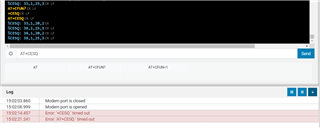
Hi Duxinglang,
Please make sure that you have set the correct pin, and I would also advice you to reset the LTE link Monitor. (sometimes you can get similar symptom, but fix it with just a restart)
You could also test out another Serial Terminal, Such as Termite and make sure you have the correct command ending: 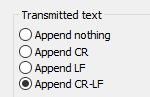
I would also like you to just run the plain AT client sample when testing this.
To make the overlay work, make sure you have the correct name for that file.
This is also described in the NCS tutorials:
I have rebooted the LTE link Monitor many times, but it still can't execute the at command. Because I have seen the log output, it's not the pin problem, and it shouldn't be the cause of CR-LF, If I connect the PC with the USB interface of DK board, it can execute these at commands. So I wonder if IF-MCU has any other control over at commands?
Hi Duxinglang,
Do you only use tx and the rx pins? or have the rts-pin and cts-pin connected?
If you are using flow-control on NCS v1.3.0 you need to enable "hw-flow-control" in the .overlay file.
Please test with the at-client sample.
You can also use this guide as reference posted in this devzone thread.