Hello,
A few weeks ago I created a bootloader project from the Nordic documentation:
devzone.nordicsemi.com/.../getting-started-with-nordics-secure-dfu-bootloader
I installed the NRF connect app on smartphone (android 7.0) and it worked fine.
Using the NRF util tool, I generated a ZIP file from an application (hex).
By clicking on the "DFU" icon, I could update the application via the smartphone (it run a graph with file transfer).
I had succeeded in implementing the DFU, the application and the zip package.
Now, I am retesting all the functionalities with a new application I made. So I regenerated a new ZIP file with exactly the same procedure (same key, same PC, same tools, same paths, same smartphone ...). For test, I just program softdevice (v2.0.1 --> S130) and DFU hex with nrf connect (project with SDK 12.3.0, then the last of NRF51). So, DFU is waiting for a valid application. I connect to card with smartphone. Connexion is OK.
After that, I have an error on the smartphone when I try to open the ZIP file, it tells me that the file is not found.
When I go to the smartphone folder, the ZIP file is there and with the right content.
On the card side, it is an NRF51822 (the same like previous working few weeks ago, it hasn't changed). I currently have a Jlink connected and the log indicates that the software is started. Besides, I can connect with NRF connect.
I tried with another smartphone in version 9.0, I have the exact same problem.
While looking on the forum, I saw that there was possibly that it could be the native file manager, I installed 3 different utilities without success (file manger, total commander). Problem is the same. I have the same error.
Please see attached log of smartphone and screenshot of file/folder.
I extract zip fil to verify integrity, it's OK, .bin is correct.
I don't understand what the problem is. Have you an idea ?
Regards,
Cedric M
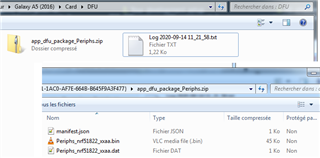
nRF Connect, 2020-09-14
DFU RTS HA1 (F1:A2:A0:C9:8D:D2)
V 11:08:49.164 Connecting to F1:A2:A0:C9:8D:D2...
D 11:08:49.165 gatt = device.connectGatt(autoConnect = false, TRANSPORT_LE)
D 11:08:49.575 [Broadcast] Action received: android.bluetooth.device.action.ACL_CONNECTED
D 11:08:49.601 [Callback] Connection state changed with status: 0 and new state: CONNECTED (2)
I 11:08:49.601 Connected to F1:A2:A0:C9:8D:D2
V 11:08:49.648 Discovering services...
D 11:08:49.648 gatt.discoverServices()
D 11:08:50.378 [Callback] Services discovered with status: 0
I 11:08:50.378 Services discovered
V 11:08:50.413 Generic Access (0x1800)
- Device Name [R W] (0x2A00)
- Appearance [R] (0x2A01)
- Peripheral Preferred Connection Parameters [R] (0x2A04)
Generic Attribute (0x1801)
Secure DFU Service (0xFE59)
- Unknown Characteristic [WNR] (fa5e0002-97c2-4a92-abb4-c7dcffff320d)
- Unknown Characteristic [N W] (fa5e0001-97c2-4a92-abb4-c7dcffff320d)
Client Characteristic Configuration (0x2902)
D 11:08:50.414 gatt.setCharacteristicNotification(fa5e0001-97c2-4a92-abb4-c7dcffff320d, true)
V 11:09:04.640 [DFU] DFU service started
V 11:09:04.641 [DFU] Opening file...
E 11:09:04.677 [DFU] Opening file failed: Application file Periphs_nrf51822_xxaa.bin not found.


