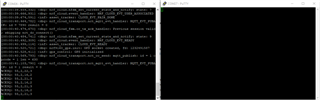I was working with the Thingy:91 trying to get into into a serial printing state. I tried to updated the modem and firmware using the nrf Programmer. When updating the modem it hangs at 100%. Programming the device seems to succeed but now the LED is not flashing and the Thingy:91 is not connectable
I have tried downloading the following programs but it doesn't run:
- thingy91_ltem_2020-04-29_bc7ade8b.hex
- merged.hex (local based on 1.3.0)
- merged.hex (sourced from here https://devzone.nordicsemi.com/f/nordic-q-a/58484/thingy91-wont-boot-merged-hex-works-on-nrf9160-dk)
It seemed like it was working fine until the modem update which didn't work.
The other thing is (once it starts working) that if I need to get it printing output to a serial terminal I need to flash:
- thingy91_ltem_2020-04-29_bc7ade8b.hex on the nrf91
- thingy91_nrf52_usb_uart_bridge_2020-04-29_bc7ade8b.hex on the nrf52
And I do that by flipping switch on device, then flip to other and flash and then it should run?