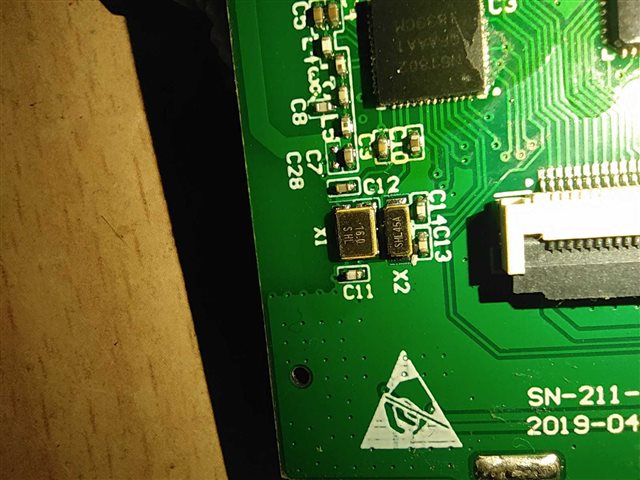Hi,
I am new to creating project from scratch.
I want to use nRF51802 module. From few support tickets i have come to know that SDK version 12.3 and SoftDevice S130 version 2.0.x are the compatible versions for nRF51802 module. Are these the latest combination for nRF51802? What should i use?
And i want to create a project which is IDE independent project, a Makefile project.
Can anyone please guide me how to create a makefile project for nRF51802 module?
Thanks,
Swetha.