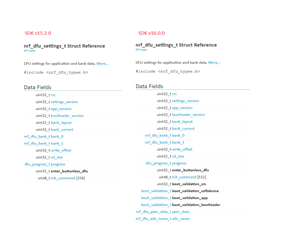Hi,
I have an issue with OTA DFU stop working after updating softdevice_bootloader through OTA DFU, and the problem seems to be in the MBR params page.
The scenario is, first I have:
nrf52832
SDK: 15.2
SD: s132 v6.1.0
Then I update it through secure buttonless DFU with new SD, bootloader and application to:
SDK: 16.0
SD: s132 v7.0.1
The application runs fine after the update, but if I try to update the fw again through DFU, it jumps into the bootloader but immediately returns back to application again.
However, if the new SD (v7.0.1), bootloader and application is flashed into the device through JTAG from begginning, I don´t face this issue. I can update the application as many times as I want.
I have also compared the hex files, and if I overwrite the MBR params when it doesn´t work with the MBR params from when it works, the application update runs fine. So it seems like MBR params get corrupted when updating softdevice_bootloader. Do you have any idea why it becomes corrupted and how to avoid this?
I have attached hex files of the MBR segment when it´s working well and not working (the bootloader jumps immediately to back to application).good_mbr_segment.hexbad_mbr_segment.hex