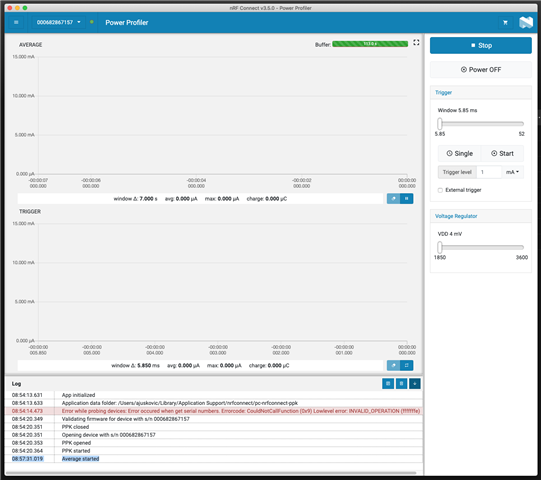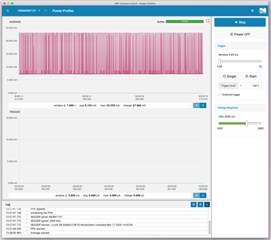I have configured the dev kit by cutting the SB9 bridge.
I am powering the device from the J2 USB port on the DK.
I have not bridged SB12 or SB11 as I am powering the device from USB.
I mounted the PPK to the DK ensuring all pins are aligned and seated.
I opened Power Profiler v2.3.1 and I get the following log messages: