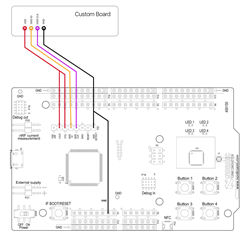Hi,
I have developed some projects on nRF52840 DK pca10056.
I want to program/debug the nRF52840 chip (this chip) with SEGGER J-Link debugger/programmer (this debugger).
So I have the following questions.
1- Is this the right debugger I have selected? Or any other suggestion?
2- Is there any connection diagram(nRF52840 chip--with--SEGGER J-Link debugger/programmer)? I have not found it.
3- I need this setup to program many devices. So any suggestions?
Thanks!