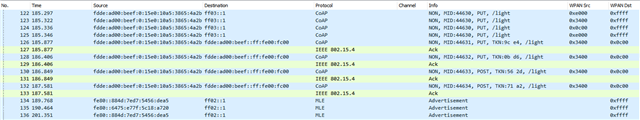Didrik Rokhaug Continuing the discussion that was documented here:
https://devzone.nordicsemi.com/f/nordic-q-a/64691/how-to-use-the-latest-version-of-californium
1) I modified the resources a bit to better reflect our use case. However, can you give some pointers on what's the proper use of the arguments for the nRF5 console java client? What I received from the cf-secure output is the following
19:45:32.504 INFO [MessageTracer]: DTLS([fe80:0:0:0:d832:d8c5:ecf5:6a8a%10]:5694,ID:A5AA854700) ==> req CON-PUT MID=29594, Token=3436423F656D00B0, OptionSet={"Uri-Path":["tempsensor","temp,"], "Content-Format":"text/plain"}, "30"
19:45:32.511 INFO [ServerMessageDeliverer]: did not find resource /tempsensor/temp, requested by /fe80:0:0:0:d832:d8c5:ecf5:6a8a%10:5694
19:45:32.516 INFO [MessageTracer]: DTLS([fe80:0:0:0:d832:d8c5:ecf5:6a8a%10]:5694,ID:A5AA854700) <== res ACK-4.04 MID=29594, Token=3436423F656D00B0, OptionSet={}, no payload
How do I use PUT and GET using Nrf5xConsoleClient?
PUT coaps://[fe80::d832:d8c5:ecf5:6a8a]:5684/tempsensor/temp, 30
Is this correct for PUT?
2) Can you give some pointers to get the Thread+CoAP Cloud IoT example in the nRF5 SDK for Thread working with Californium? Is it better to start with the github repo for the CoAP Proxy demo? But I think this was using an old version of Californium. Not sure how to reconcile the two.
Thanks!