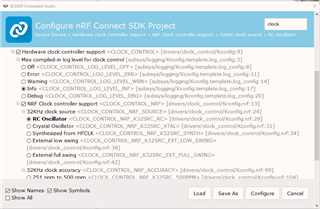SW setup:
- Windows 10
- nRF Connect v3.5.0
- SDK v1.3.1
HW setup
- N52833 QIAAA0
- External 32MHz Clock capacitors: 12pF
Has anyone ran into this problem?
My companies project was built on top of 'peripheral_uart' in the SDK (v1.3.1/nrf/samples/bluetooth/peripheral_uart). Because of this, the stock example is one that can be used to try and recreate this problem if anyone has a custom board with this particular IC. We do have DK boards here that were used for development purposes. These do not have any issue with BLE advertising without a directly connected host attached via J-Link.
We actually have a couple of custom designs using Nordic's parts. A few of our boards have the nRF52833 and one has the nRF52840. All of which were laid out and designed from a single engineer that tried to model the DK boards as closely as possible. The strange thing is, that we are having no issues with the nRF840 BLE advertising without a J-Link connection. Only the boards with the 833 behave this way.
A probe has been connected to the HFCLK output of the crystal on both processors. Both crystals have shown appropriate outputs when BLE advertising (correct 32MHz frequency in 100ms period pulses).
Things we have tried that have been unsuccessful on the nRF52833:
- Enabled/Disabled RTT
- Manually setting/resetting NRF_CLOCK registers for HFCLK
- Using Zephyr Bluetooth samples to see if it was an RF stack issue
Has anyone ran into this problem and come up with a solution? Is there a kconfig option that might be causing this? We've been focused on the HFCLK, however, it proves to work successfully on the 833 when the J-Link is connected, so should we be looking elsewhere?
Please help!