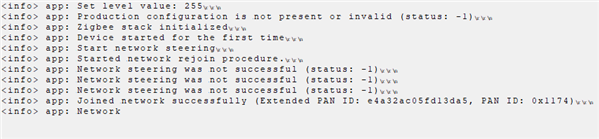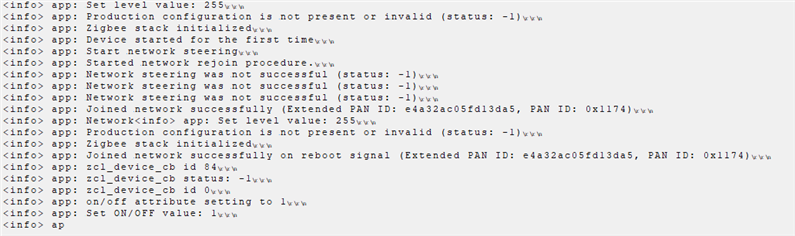Hello,
I am new to Nordic and quite new to ZigBee. Just had a short evaluation with Silabs so far.
My goal is developing a custom lamp for serial production that needs to be compatible with Hue Bridge & App, as well with Alexa.
I use PCA10056 and started with an example from the SDK but I did not come very far.
On a PCA10056 Board I run zigbee_light_bulb_pca10056 with SES but the lamp will not show up in the hue app using a Hue Bridge 2.1 when searching for lights.
Using PCA10059 Dongle as a sniffer I can see that there is a "transport key" package but the debug log keeps outputting:
<info> app: Network left (leave type: 0)
<info> app: Network steering was not successful (status: -1)
I read a lot here about hue keys, touch link and comissioning but still did not get it running and feel quite lost.
Nordic does not seem to support touch link and uses normal commisioning instead - what will the difference be like for the user?
How do I get this example working with Hue?
And in general - where to start to make this development process less scientific/tryanderror and more straingtforward instead? Where to get an overview about what you need from the beginning?
Thanks in advance!