Hi,
When I try to update the modem firmware I get this error Errorcode: CouldNotCallFunction (0x9) Lowlever error: Unknown value (ffffff24). See attached picture bellow:
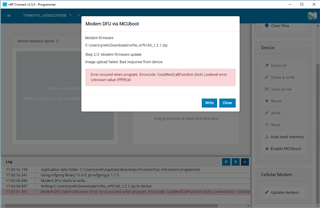
Before anyone asks: Yes I have pressed the MCUBoot button during power on of the device.
I've read some other forum posts and you suggested that it was some J-Link driver problems? I then tried to uninstall and reinstall both the nRF Connect and J-Link drivers, but with no luck - it still doesn't work
So what should I try next? Bellow is the log file, but there you won't find much more information about the error.
2020-10-08T15:00:16.199Z INFO Application data folder: C:\Users\jrreb\AppData\Roaming\nrfconnect\pc-nrfconnect-programmer 2020-10-08T15:00:16.314Z DEBUG App pc-nrfconnect-programmer v1.4.5 official 2020-10-08T15:00:16.314Z DEBUG App path: C:\Users\jrreb\.nrfconnect-apps\node_modules\pc-nrfconnect-programmer 2020-10-08T15:00:16.314Z DEBUG nRFConnect 3.5.0 is supported by the app (^3.3.0) 2020-10-08T15:00:16.314Z DEBUG nRFConnect path: C:\Users\jrreb\AppData\Local\Programs\nrfconnect\resources\app.asar 2020-10-08T15:00:16.314Z DEBUG HomeDir: C:\Users\jrreb 2020-10-08T15:00:16.315Z DEBUG TmpDir: C:\Users\jrreb\AppData\Local\Temp 2020-10-08T15:00:16.341Z INFO Using nrfjprog library 10.9.0, pc-nrfjprog-js 1.7.3 2020-10-08T15:00:34.856Z INFO Modem DFU starts to write... 2020-10-08T15:00:34.857Z INFO Writing C:\Users\jrreb\Downloads\mfw_nrf9160_1.2.1.zip to device 2020-10-08T15:01:01.491Z ERROR Modem DFU failed with error: Error: Error occured when program. Errorcode: CouldNotCallFunction (0x9) Lowlevel error: Unknown value (ffffff24)
I am using Thingy:91 version 1.0.0. and am trying to update do firmware version 1.2.1. J-Link driver version is V6.86.
Thanks for reading and best regards.
Jure Rebernik


