Hey There,
I have one problem more. With my .cs Script I am opening a USB Port on my Raspberry, to communicate with my Nordic Thingy 91.
I can Read what the Nordic is sending to me, but if I tried to send a command, no result came back.
The .cs line is:
string command = "AT";
_serialPort.WriteLine(command);
As result I expect "OK" from my thingy -
my Read() is a Thread. Therefore I should not miss a Line that the Thingy is sending to me, right?
My Baud Rate is 115200 and I set RTS = false and DTR = true.
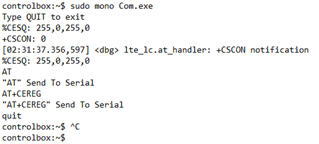
In this img you can see my results, by communicating with the Thingy. - I have tried to send AT and AT+CEREG but no responding from the device.
So does anyone know what I can do to fix it?
Best Regards
Joseph


