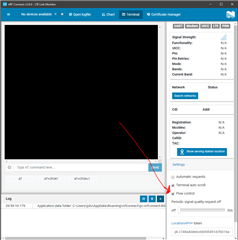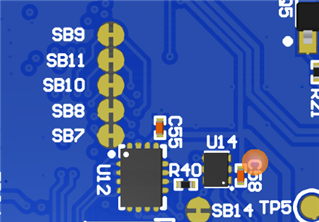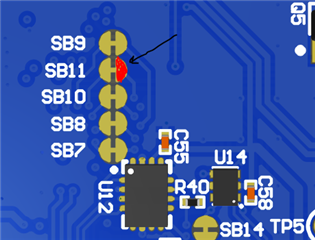Hi Dev Team,
I was working on the Nordic Thingy91 and had to establish an external communication of a sensor to the Thingy91 through a UART.
For this, I was looking into the GPIO's to check which pins can be used for my Tx, Rx, CTS, RTS.
I found this link : https://devzone.nordicsemi.com/f/nordic-q-a/64742/nordic-thingy-91-pin-name/264224#264224 that talked about using anything between P0.18-P0.25 (MCU_IF0-7).
These are said to be connected to the nrf52840 interface. Can I just use these pins for my external UART connection ?
Also, I wanted to know the functions of these Test pads (TP). Can the test pads be also used for UART communication?
If so, how will it be defined in the thingy91_nrf9160_common.dts file.
Regards,
Adeel.