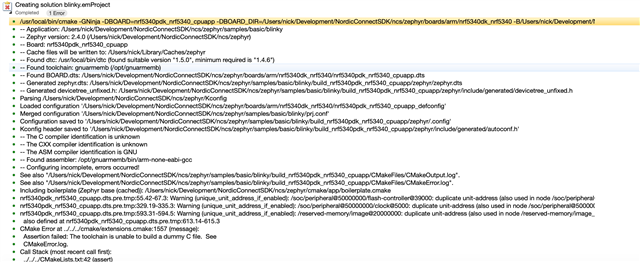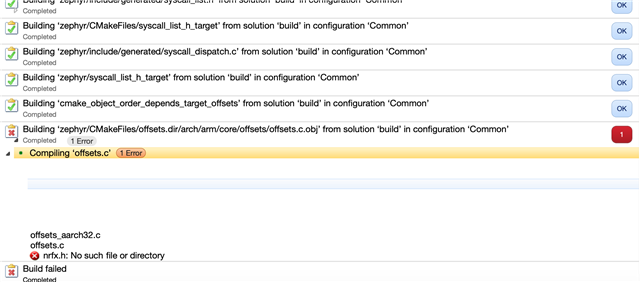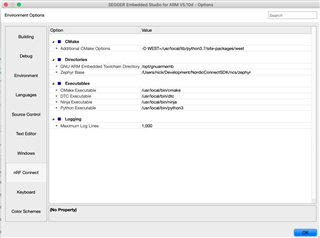Hi,
I am trying to configure the nRF Connect SDK on a Mac running Catalina for the first time and have followed the nRf Connect v3.6.0 - Getting Started Assistant.
I am getting errors when running "pip3 install -r zephyr/scripts/requirements.txt"
ERROR: nrfutil 5.2.0 has requirement click~=7.0, but you'll have click 6.7 which is incompatible.
ERROR: nrfutil 5.2.0 has requirement pyyaml~=4.2b1, but you'll have pyyaml 5.3.1 which is incompatible.
I am not sure how to resolve these dependency errors.
When I complete the SDK installation, it verifies each step with no errors but when I launch the SES (Nordic Edition) V5.10d with a nRF5340 PDK connected, I get a build error:
File "/Users/nick/Development/NordicConnectSDK/ncs/zephyr/scripts/dts/gen_defines.py", line 29, in <module> import edtlib
File "/Users/nick/Development/NordicConnectSDK/ncs/zephyr/scripts/dts/edtlib.py", line 78, in <module> import yaml
ModuleNotFoundError: No module named 'yaml'
The yaml module is in "/usr/local/lib/python3.7/site-packages/yaml" and the $PATH includes "/usr/local/lib/python3.7/site-packages".
I'm not sure if the pyyaml dependency error running the requirements script is related to this build error but I I would welcome any suggestions as I can't get past this point and build any of the sample apps.
Thanks!
Nick