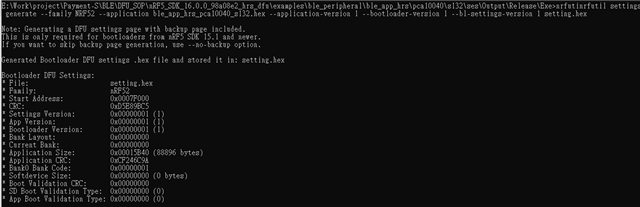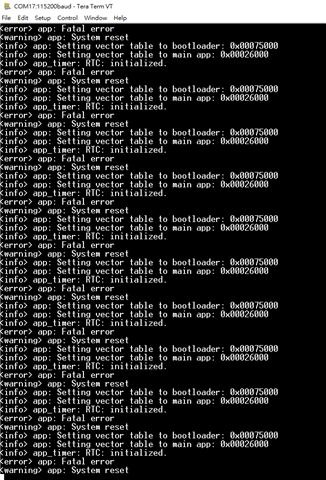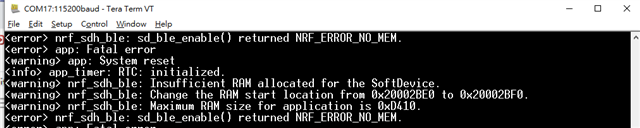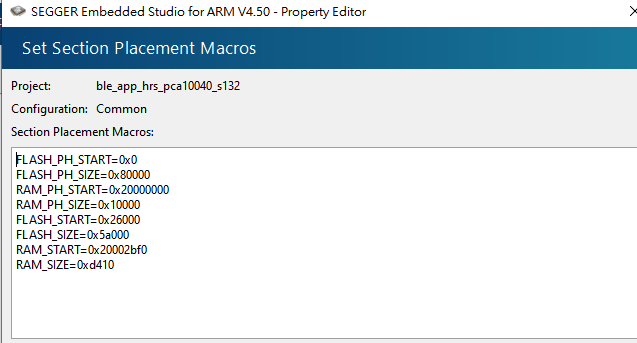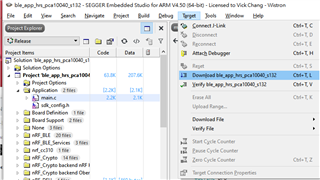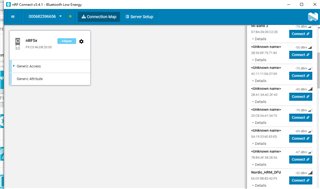Hi,
I want to verify
1. Program ble_app_hrs with buttonless dfu integrated + secure bootloader + bootloader setting to nRF52DK.
2. Boot up nRF52DK, then use buttonless dfu goto bootloader mode
3. Update app_dfu_package.zip (nrfutil pkg generate --hw-version 52 --application-version 0 --application ble_ap nrfutil pkg generate --hw-version 52 --application-version 0 --application ble_app_hrs_pca10040_s132.hex --sd-req 0xCB --key-file private.key app_dfu_package.zip
Zip created at app_dfu_package.zip)
====
Below are my steps:
Step1 Generate bootloader setting page
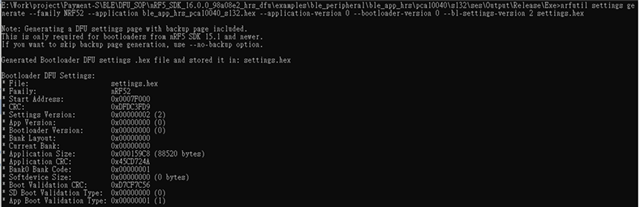
Step2 merge secure bootloader(\dfu\secure_bootloader\pca10040_s132_ble\) + bootloader settings
![]()
Step3 Program secure bootloader (examples\dfu\secure_bootloader\pca10040_s132_ble)+ bl setting
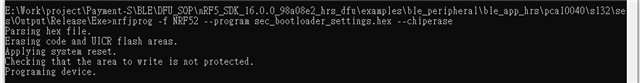
Step4 Program softdevice (s132_nrf52_7.0.1)
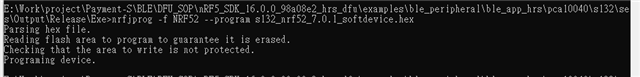
Step5 Program app(ble_app_hrs_pca10040_s132 which is integrate with buttonless_duf already)
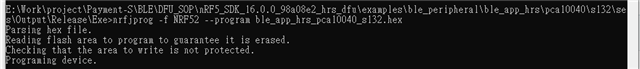
Step 6 When nRF52DK bootup, error logs are below:
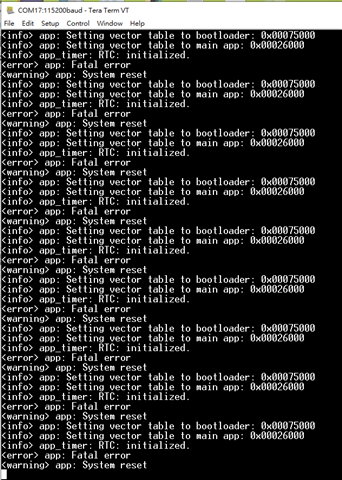
Are my steps correct?
How can I make it right?
Thanks.
Vick