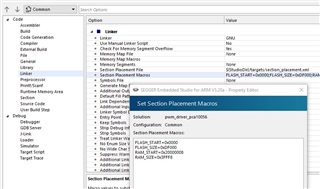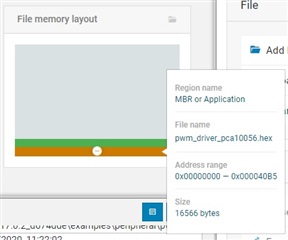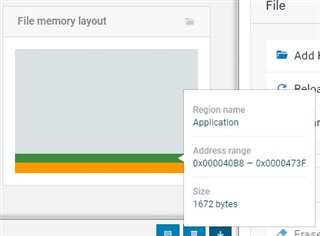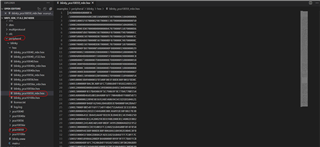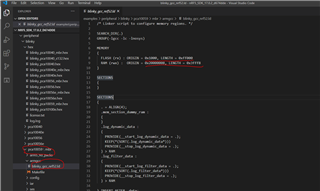I am new to the Segger Studio and nRF52840 . (However not a Newbie to Microprocessors)
Off the Bat :- Blinky example works fine...
.....however when I try to get the PWM_driver example I get these errors below in picture.
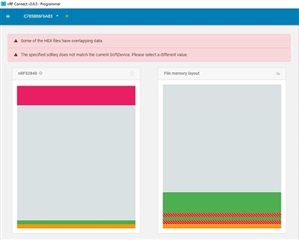
The example is for "pca10056" which is why I followed the dongle guide below, adjusting predecessor to the nRF52840 and memory macros.
however when I port across the program .hex file and the Soft Device .hex file ( S140) there is a memory clash. I have also tried S132 (also errors).
If I place just the program .hex and write to device a window pops up asking for a soft device selection !!! It does not matter which I choose (I went through all).
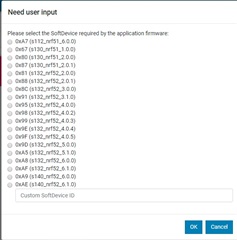
My Questions are :-
- Is there a specific soft Device for the nRF52840 ... (I could only find the recommended s140_nrf52_7.2.0_softdevice.hex ) ?
- How Can I tell which Soft Device is needed (i.e. from the examples). ?
- Can the Soft Device be Merged into code somehow in the Segger Studio ?
Any pointers would be greatly appreciated.