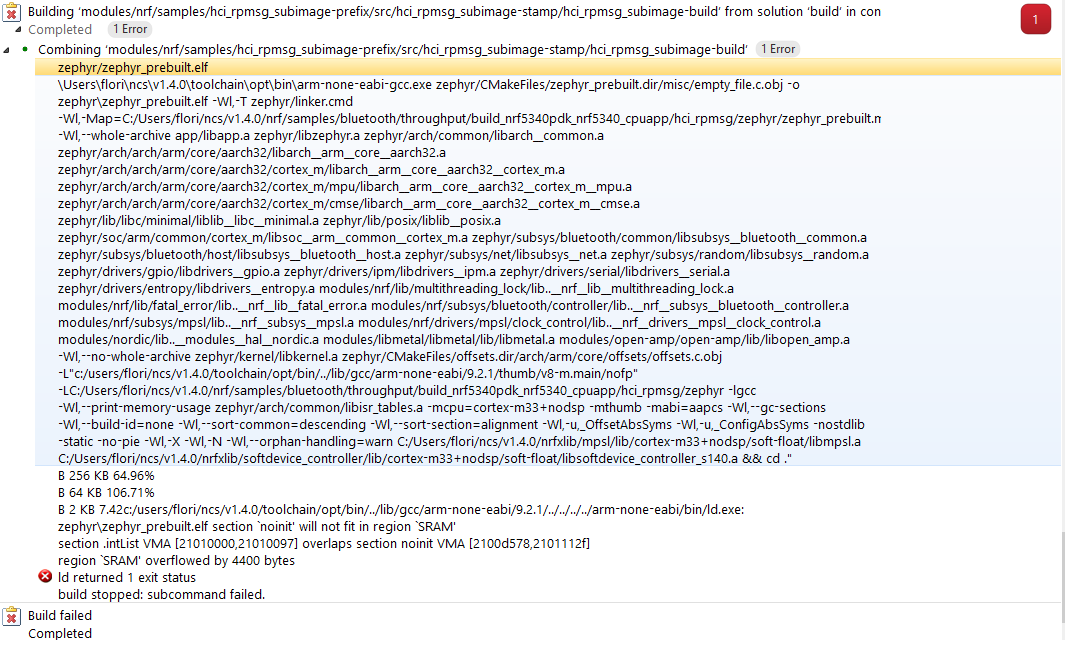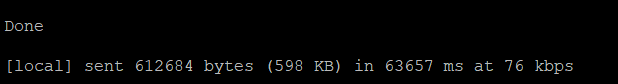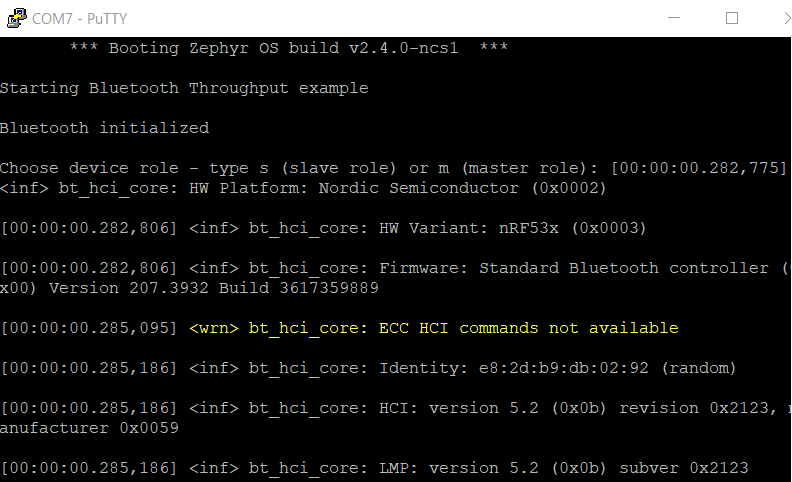Hi!
I was trying the throughput example using two nRF5340PDK boards and I observed the throughput is very low, i.e. 1kpbs. I tried programming the cpuappns, but it didn't work correctly, it displayed other stuff on the terminal emulator:
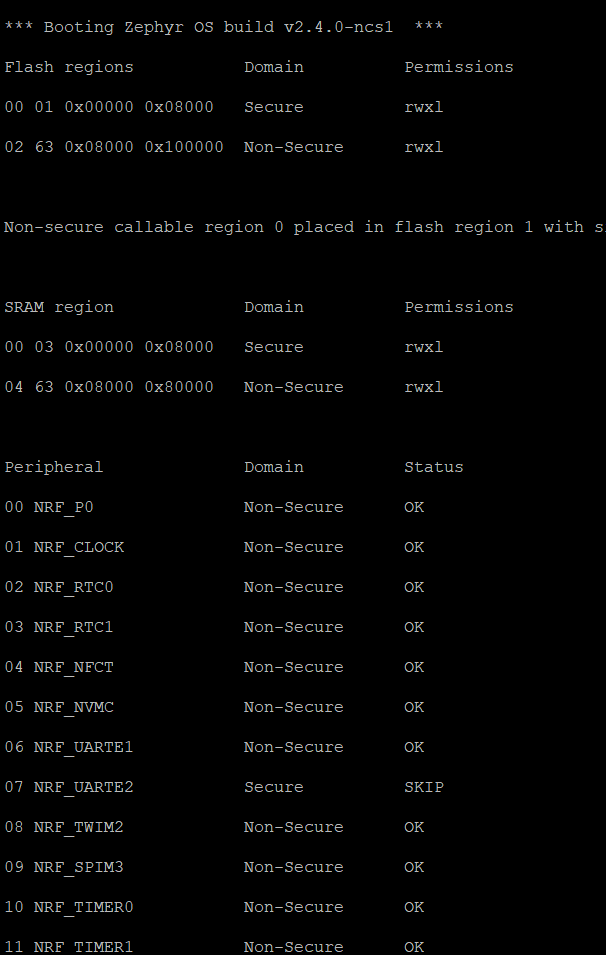
And when I tried programming on the cpuapp, the throughput was 1kbps:
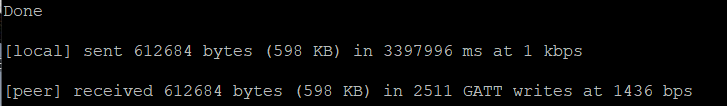
I tried modifying the .conf files, by adding the lines:
CONFIG_BT_CTLR_TX_BUFFER_SIZE=251
CONFIG_BT_CTLR_DATA_LENGTH_MAX=251
CONFIG_BT_RX_BUF_LEN=255
But the throughput stayed the same.
Why would the Bluetooth be so slow? What should I do to maximize the throughput?
Thank you,
Florin Mazilu.