Hi all,
I am not able to update the modem firmware over usb/mcboot with the programmer on my Thingy91. I have tried both on linux and win 10, the problem is the same. The update process starts but hangs after "step 1":
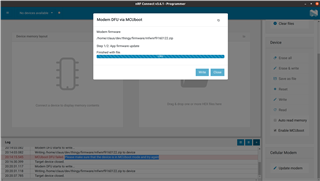
The device continues to work after this. However, I can programm the hex applications for both mcus correctly. Currently I have modem firmware version 1.1.1 which seems to work, but I'd like to have a working upgrade path.
From what I could find on this forum, the modem firmware can not be flashed with mcumgr. So what to do? I have one of the edu mini J-Links which works great for programming and the RTT console, but I don't know if it could be used for updating the modem firmware. Any hints?
Kind regards, Claus

