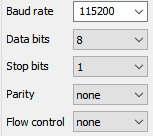Hello,
Sorry if it will be long. thanks for the help.
Using nrf9160 dk. The first thing I want to ask is about is the pins. I want to make sure I am using the correct pin. I think most of the pins can be used for digital I/O so that leave the sck,MISO.MOSI.
#define sck_pin 13 //p.13 #define sda_pin 12 //p.12 MISO #define cs_pin 11 //p.11 MOSI #define dc_pin 21 // digital pin pwd #define reset_pin 22 // digital pin pwd #define busy_pin 23 // digital pin pwd #define pnlon_pin 24 // digital pin pwd #define bs_pin 25 // digital pin pwd #define css_pin 26 // digital pin pwd
The second thing is that I am trying to digital write to pin high/low. similar to the Arduino digital write(). So I looked and found nrf_gpio_pin_write ( uint32_t pin_number, uint32_t value ) OR should use gpio_pin_write(struct device *port, gpio_pin_t pin, u32_t value)
Also to set-up a pin to output/input GPIO_INPUT / GPIO_OUTPUT can be used right.
Last question to begin the serial link I couldn't find anything about that except for spi_cfg.frequency = 115200; but that doesn't work.
I looked also into the blinky example and devicetree still confused.