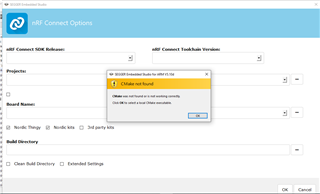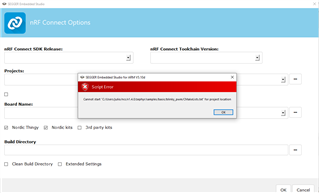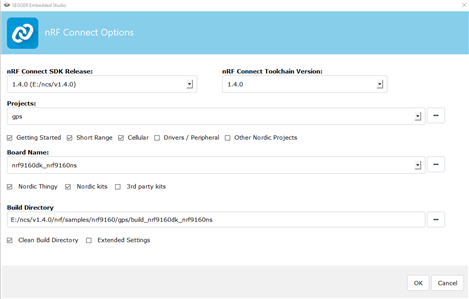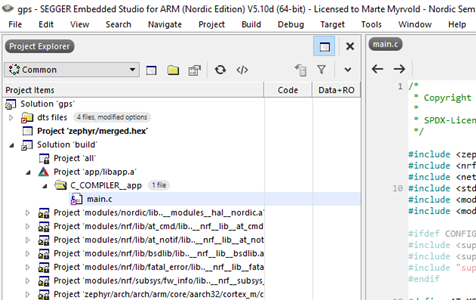Hello
I am starting with nRF 9160 DK and Segger Embedded Studio, I installed Segger through toolchain, the activation sim, updated of certificated and connect the DK to nRF connect for cloud was fine, but in testing application doesn´t transmit GPS data (I need to use the onboard antenna), other variables was good (temp, hum, orientation, pressure and signal power).
I need only GPS data, but to learn about IDE and 9160 DK I tried to download an example of blink, I did the following in IDE:
File -> Open nRF Connect SDK Project... then choose Cmake file of these path C:\Users\julio\ncs\v1.4.0\zephyr\samples\basic\blinky_pwm
But it shows me script error.
Apart of that I don’t know how to access the main code of examples to see the code and I don’t know how to download code to nRF 9160 DK to test
Characteristics of my system:
Windows 10 home 64 bits
I have partitioned my hard disk C:\ for programs and E:\ for data
nRF Connect SDK v1.4.0
It's my first participation in the community if I missing something or made a mistake, I apologize.
Best Regards
Julio