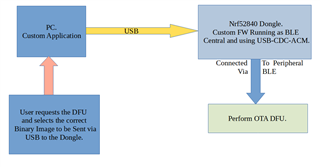Hi All,
I am able to perform the OTA DFU from the NRF52840 Dongle using the NRF Connect Bluetooth low energy application and default Nordic firmware.
I would like to be able to do the same thing from my application without having to use NRF Connect.
Is there an example of this OTA DFU implementation ( Performing OTA DFU from central to peripheral )?
Any directions on this would be much appreciated.
Thanks,
Cheers