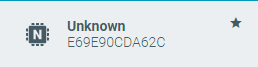I was using the PPK2 kit yesterday and I tried the power profiler on nRF Connect (not working with any DUT). I was looking at various apps provied on nRF Connect, I was on Bluetooth Low Energy Tool, suddenly my kit stopped working. The LEDs are not blinking anymore. The system is not able to detect it either (can not see the COM port on Device Manager). Tried connecting to just the power USB port via system and power adapter but it just does not work. Tried to see if I can reprogram the device with ppk2.hex. Cannot even identify the PPK2 on nRFgo in the Device Manager. JLink version is uptodate and device does have power supply when tested on the board.