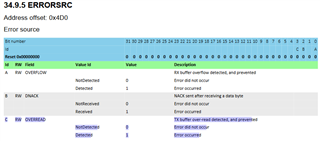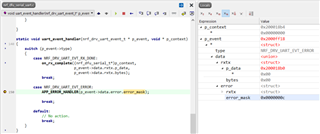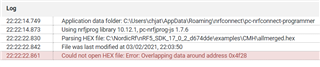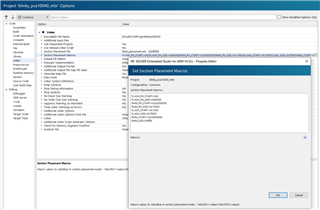Hello,
Background: I have a custom board that contains nRF52832 module and exposes UART pins (RX, TX, RTS, CTS). I have developed an application using nRF5 SDK v17.0.2. The application does not use any so -called SoftDevice.
Objective: I want to develop a mechanism to update the application firmware of on the nRF52832 module over the UART interface from another micro-controller.
Seeking Help: After searching through the SDK and the forum, it looks like I have to use libraries under Bootloader and DFU modules But I am still confused which components to use and in what order. On the nRF52832 module, do I need to program, as part of my application, routines to receive and process DFU commands/data packets. I am also using the same UART port to exchange application data (from sensors attached sensors ) with the other micro-controller.
I would appreciate any help that can get me started on the right path to achieve the objective.