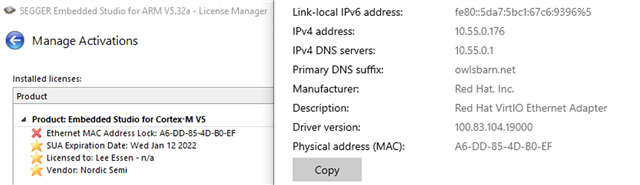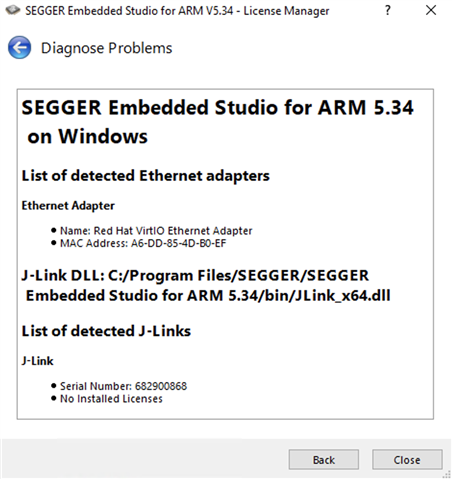Hi,
I've followed the instructions to apply the free Nordic license for SES but it doesn't seem to like the MAC address. You can see from the attached images that the MAC address matches both what Windows thinks it is and what the "diagnose license problems" options finds ... so I'm stuck?
Any help appreciated.
Thanks,
Lee.