Hello,
I have just purchased a nRF9160 development kit and created a new account on the nRF Cloud website. I was following along with the getting started video for the development kit when I ran into a problem on the nRF cloud website. When I was trying to activate my iBASIS eSIM I found that the button I was clicking on to submit my information was not responding. I have tried several things to try to make it work and none of them have been successful.
The first thing I did was double check that I had entered all my information correctly and I had.
Next I tried logging out of my account and logging back in and starting the process over. It still did not work.
Next I checked the info center getting started guide to see if there was something in there about the setup process that had not been mentioned in the getting started video. It seemed to be the same information.
Next I went to my account settings to see if there were some settings I could change. There were not. At least not anything that seemed to pertain to this issue. While I was in account settings I decided to change my display name only to find another button that does not respond. For this reason I started to think it is an issue with the website and not something that I did when entering my information.
Next I read a couple of the questions and answers on the Devzone website to see if anyone else had similar issues but it seems no one has mentioned this specific issue. Some people had said that there may be an issue if you have adblockers activated on your internet browser. I am using the latest version of Microsoft Edge and I do not have any third party ad blockers installed. However in my browser settings there is an option for blocking ads and another for blocking pop-ups. I disabled both of those options and tried again. It still didn't work.
Next I tried doing it on my mobile instead of my laptop. Still both of these buttons were not responding.
Next I tried using an old version of internet explorer, but the website wouldn't even load in that browser.
Next I tried downloading the Firefox browser and the buttons didn't work on there either.
Next I tried making an new account with a different email and it still didn't work.
Next I tried getting my friend to make an account with his email on a different wifi network and see if he was able to change his display name. He told me that the button was not working for him either.
I figured out that I could use Microsoft Edge (chromium) Developer Tools to get some more information.
I logged in again and I kept getting this message: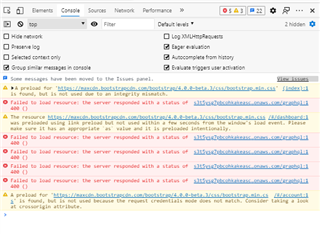
I clicked on the link and it loaded this in a new tab:
I think this is because maybe my API key had expired. In the Account settings under Device API management it mentions that an API key expires after 60 minutes. I generated a new API key. I then refreshed the page to see what would happen in the console window.
There is still a 400 error code generated when it first loads and more are created when I click on the buttons. It says the 400 code means that it failed to load a resource.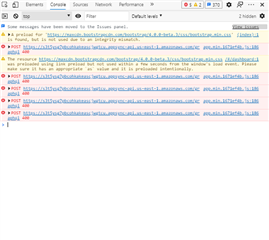
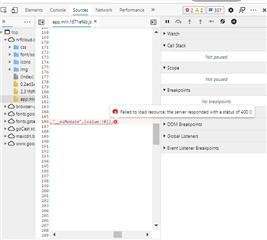
I looked up the 400 error and I found a webpage that told me to try deleting cookies, flushing my DNS server, and clearing my browsers cache. I tried all of those things and it still does not work. Please help me.
How to Fix the 400 Bad Request Error (lifewire.com)

