I have the latest nRF Connect for Desktop.
After I install "nRF Connect SDK v1.4.99-dev1" in Toolchain Manager I don't have an "Open IDE" button.
I've tried uninstalling and reinstalling, but that doesn't fix it.
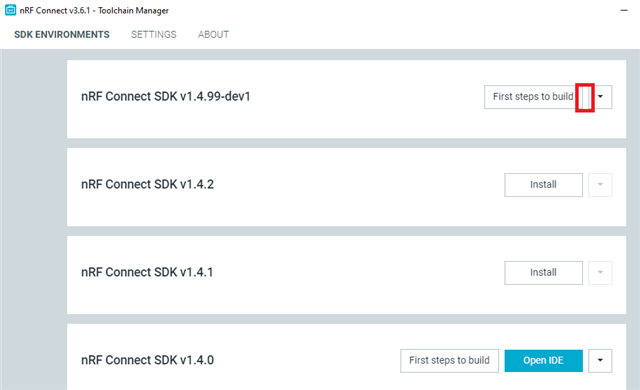
Any ideas on how to fix this?
I have the latest nRF Connect for Desktop.
After I install "nRF Connect SDK v1.4.99-dev1" in Toolchain Manager I don't have an "Open IDE" button.
I've tried uninstalling and reinstalling, but that doesn't fix it.
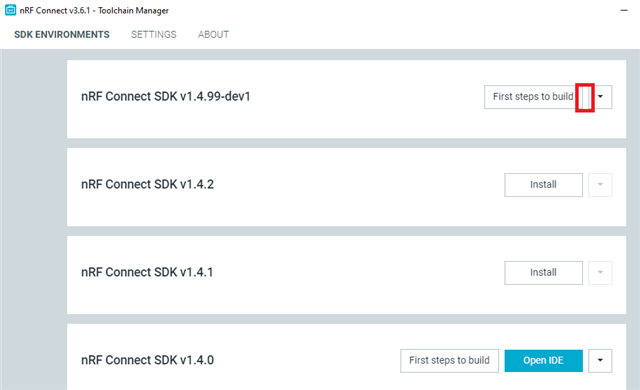
Any ideas on how to fix this?
Hello,
This issue is often seen when trying to download when using VPN or similar. Have you tried other networks?
Kind regards,
Øyvind
It turns out our corporate antivirus was blocking west at ncs\v1.4.99-dev1\toolchain\opt\bin\Scripts\west.exe
Is there any reason you know of why west for v1.4.0 would not be blocked but west for v1.4.99-dev1 would?
(I'm wondering if this is going to be a problem every time I install a new version of the SDK)
It turns out our corporate antivirus was blocking west at ncs\v1.4.99-dev1\toolchain\opt\bin\Scripts\west.exe
Is there any reason you know of why west for v1.4.0 would not be blocked but west for v1.4.99-dev1 would?
(I'm wondering if this is going to be a problem every time I install a new version of the SDK)
Can you please try to install NCS 1.4.2 and/or reinstall NCS 1.4.99-dev1 outside of corporate network? Remember that v1.4.99-dev1 is master branch and may include functionality under testing that may cause issues i.e. not stable. Currently v1.4.2 is latest stable release.
However, I agree that it should not cause issues like what you are seeing and I will forward to our Toolchain Manager developers.
Can you provide more info on what environment you are on? I.e. Windows, Linux, MacOS?
I work from home and have not had VPN enabled during any of these installations (so I'm on my home network not the corporate network)
My work PC (provided by my employer) has these properties:
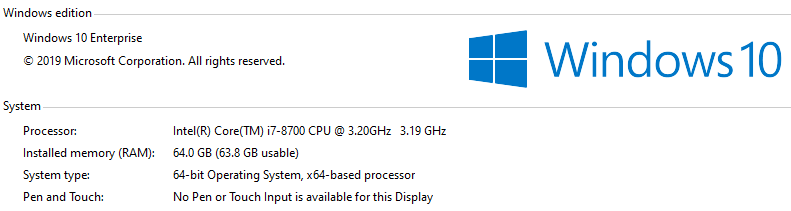
An attempt to install 1.4.2 failed in the same way (no "Open IDE" button)
An attempt to install 1.4.1 succeeded (I did get an "Open IDE" button)
So it looks like the problem starts with 1.4.2
I also tried my personal laptop (different security policies and anti-virus software, but on the same network)
An attempt to install 1.4.2 succeeded
An attempt to install 1.4.99-dev1 succeeded
Hello,
I've been working with our R&D team, and it looks like this is an issue with the path. It cannot include "cd" it looks like. Can you please change your build folder to e.g. C:\Temp\SES or similar?
-Øyvind
By "build folder" do you mean the installation directory as shown when you start the installation process?
This is the installation directory I'm currently using
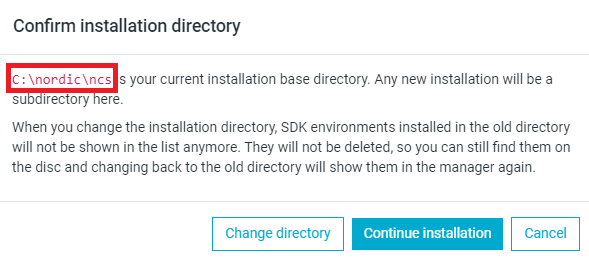
DBT, my sincere apologies, I posted an answer in the wrong support ticket.
I have not been able to get an answer on your case yet. I will have an answer within tomorrow.
Kind regards,
Øyvind