I have the latest nRF Connect for Desktop.
After I install "nRF Connect SDK v1.4.99-dev1" in Toolchain Manager I don't have an "Open IDE" button.
I've tried uninstalling and reinstalling, but that doesn't fix it.
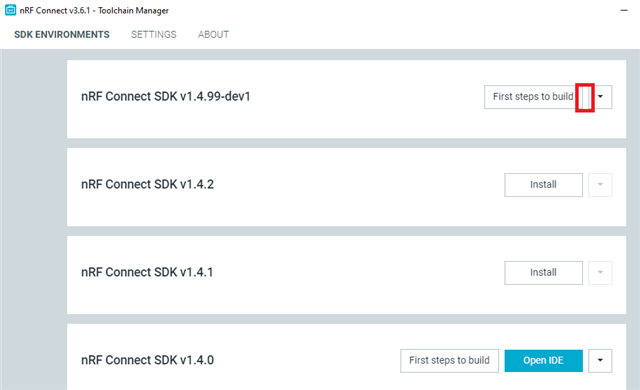
Any ideas on how to fix this?
I have the latest nRF Connect for Desktop.
After I install "nRF Connect SDK v1.4.99-dev1" in Toolchain Manager I don't have an "Open IDE" button.
I've tried uninstalling and reinstalling, but that doesn't fix it.
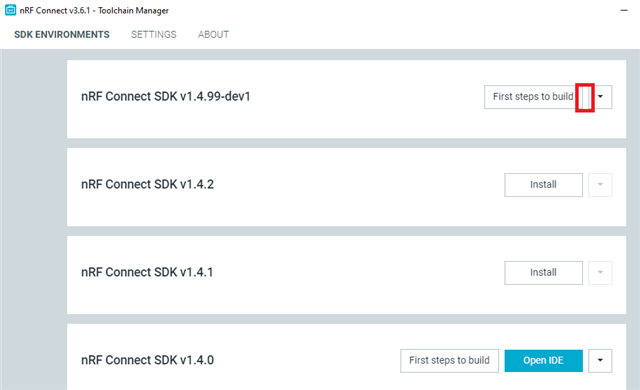
Any ideas on how to fix this?
By "build folder" do you mean the installation directory as shown when you start the installation process?
This is the installation directory I'm currently using
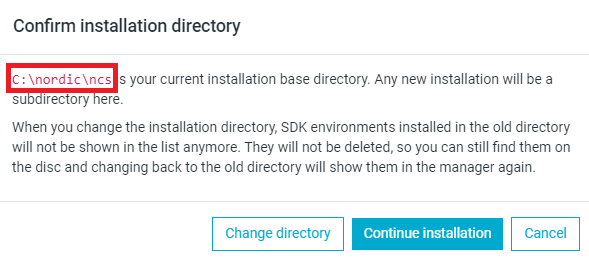
DBT, my sincere apologies, I posted an answer in the wrong support ticket.
I have not been able to get an answer on your case yet. I will have an answer within tomorrow.
Kind regards,
Øyvind
A follow-up question that I forgot to add earlier: Did you or are you able to pause/stop the anti-virus before installing NCS? Do you know what security policies your work computer is running?
I can't pause or stop the anti-virus program. It is controlled by our corporate IT group. And I don't know what specific policies are in place. I had to submit an internal ticket in order to install and all they did was temporarily whitelist C:\nordic\ncs\v1.4.99-dev1\toolchain\opt\bin\Scripts\west.exe
Hi, sorry for the delayed answer.
If the issue is caused by the anti-virus program, then there isn't much we can do from our side. You will need to have your IT group whitelist programs from the Toolchain Manager (C:\nordic\ncs\<ncs tag>\toolchain