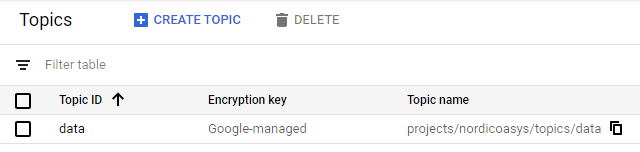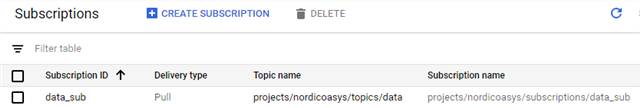Hi
We are a group of students working with the nRF9160dk.
We want to try connecting the nRF9160dk to google cloud and send data through MQTT.
We have tried to follow this guide (link to guide), but the setup does not work and we assume that it is because it's developed using an older SDK version.
We saw a repository (repository) in the comments of the guide which is more up to date.
Based on the newer repository, we have made a project that is similar in structure to the guide.
It builds and runs, but we don't know how it is supposed to subscribe to a topic we've made in the Pub/Sub service.
In addition we aren't sure if it's actually connected to our Google cloud project since the output in link monitor tells us we've got a connection, but it can't publish messages.
System info:
Operative System: Windows 10
Hardware: nRF9160dk, firmware
Software: ncs v1.4.99-dev1
Zipped code & log from Link Monitor:
Google cloud setup:
- Project Info
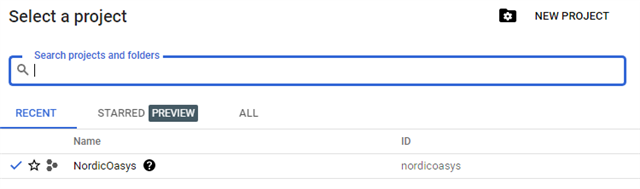
- Registry Info
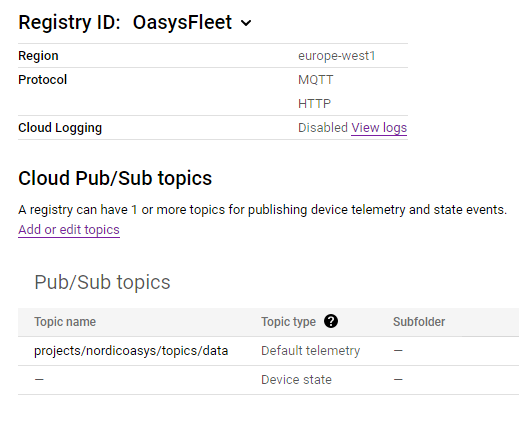
- Device info
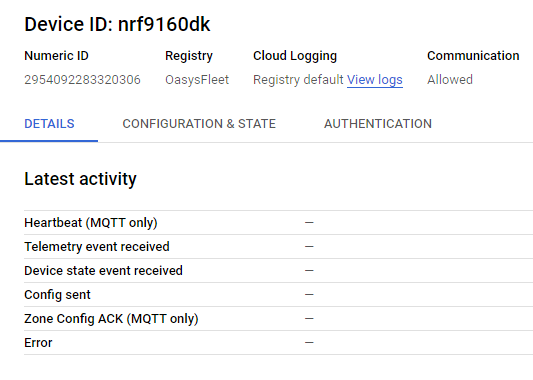
- Pub/Sub topic & subscription & member/role