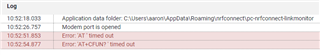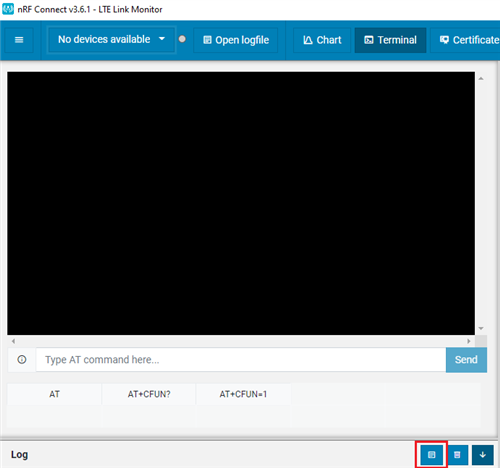Hey anyone,
Going through the 'getting started' process for the nRF 9160 DK I'm having some issues.
I've followed the steps to install nRF connect etc. suggested in the nordic documentation as well as followed along in the unboxing instructional video provided by nordic (https://www.youtube.com/watch?v=rMvW3HXLErk).
However when I try to test the 'asset tracker' application to verify the LTE/GPS functionality it doesn't seem to work and I'm running into the following issue:
- The reset button appears to have no impact when it is pressed
- LED 3 and LED 4 never light up to indicate any action regarding the LTE connection process
- I'm thus unable to add my device in the nRF cloud solution
I've also tried to build and run an example program in the segger embedded studio IDE (I've updated the modem firmware to the latest using the programmer tool and I'm using nrf connect sdk version 1.4.0, should I be using a newer one?) and even the example programs fail, getting the following terminal output:

Im extremely new to nordic devices and the nRF SDK etc. so any help is greatly appreciated!