I just recently got both nRF51422 and nRF52844 DK. However, when I tried to connect through J-LINK, the error message popped up: No emulators connected via USB. Do you want to connect through TCP/IP?
I have checked in Device Manager that J-link has showed up under COM port and USB controllers:
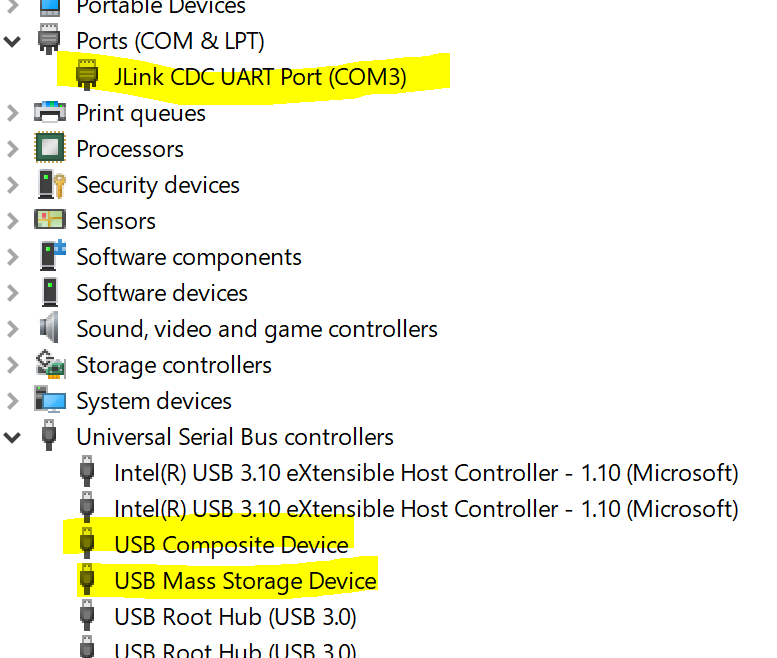
So far, I have tried many things individually as following to no avail. I tried on two boards and they appear to be working with LE5 blinking.
1. install the latest segger embedded studio for x64 and x86;
2. install the latest J-link software pack for windows;
3. manually update the driver for J-link:
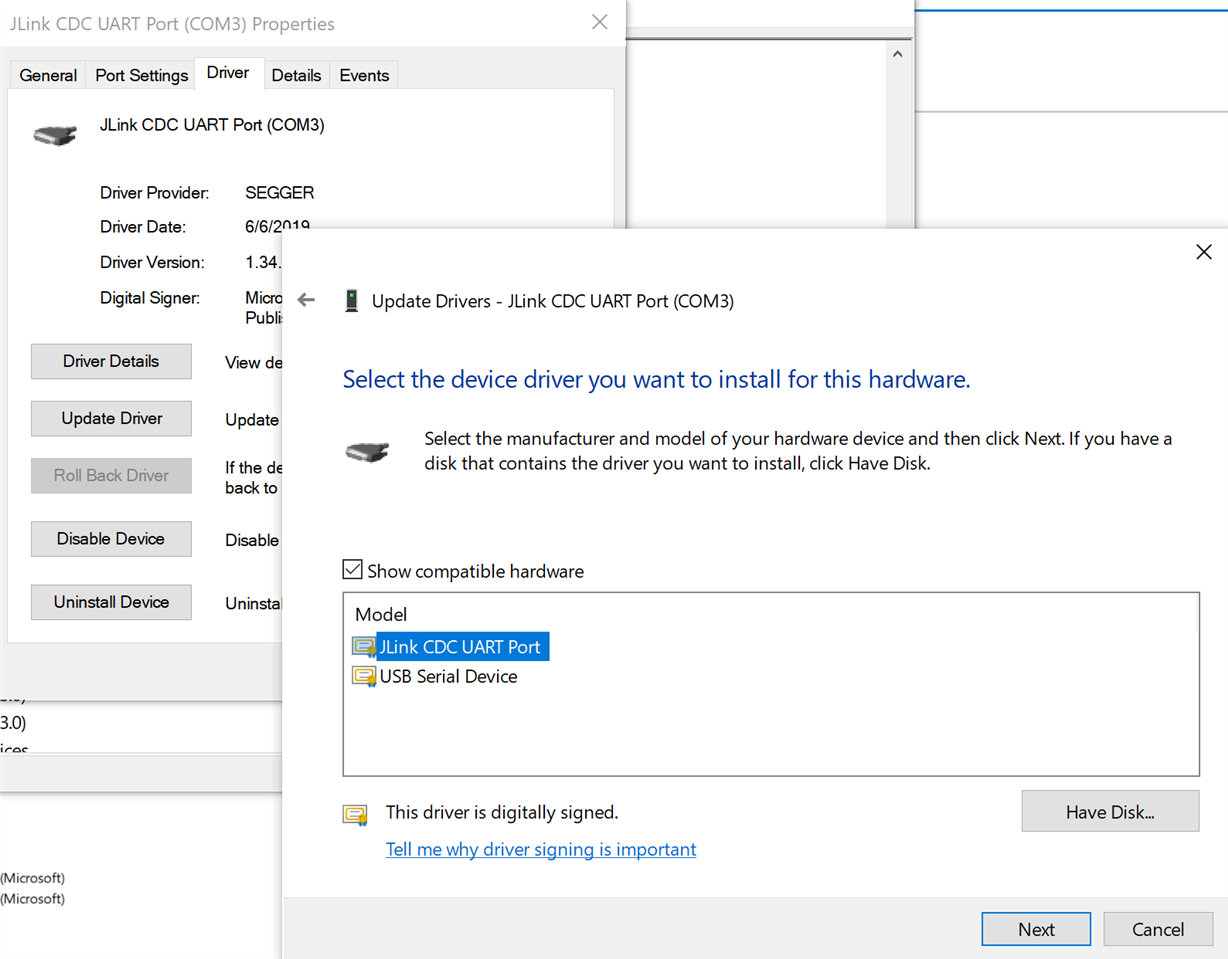
4. manually select the USB driver under SES:
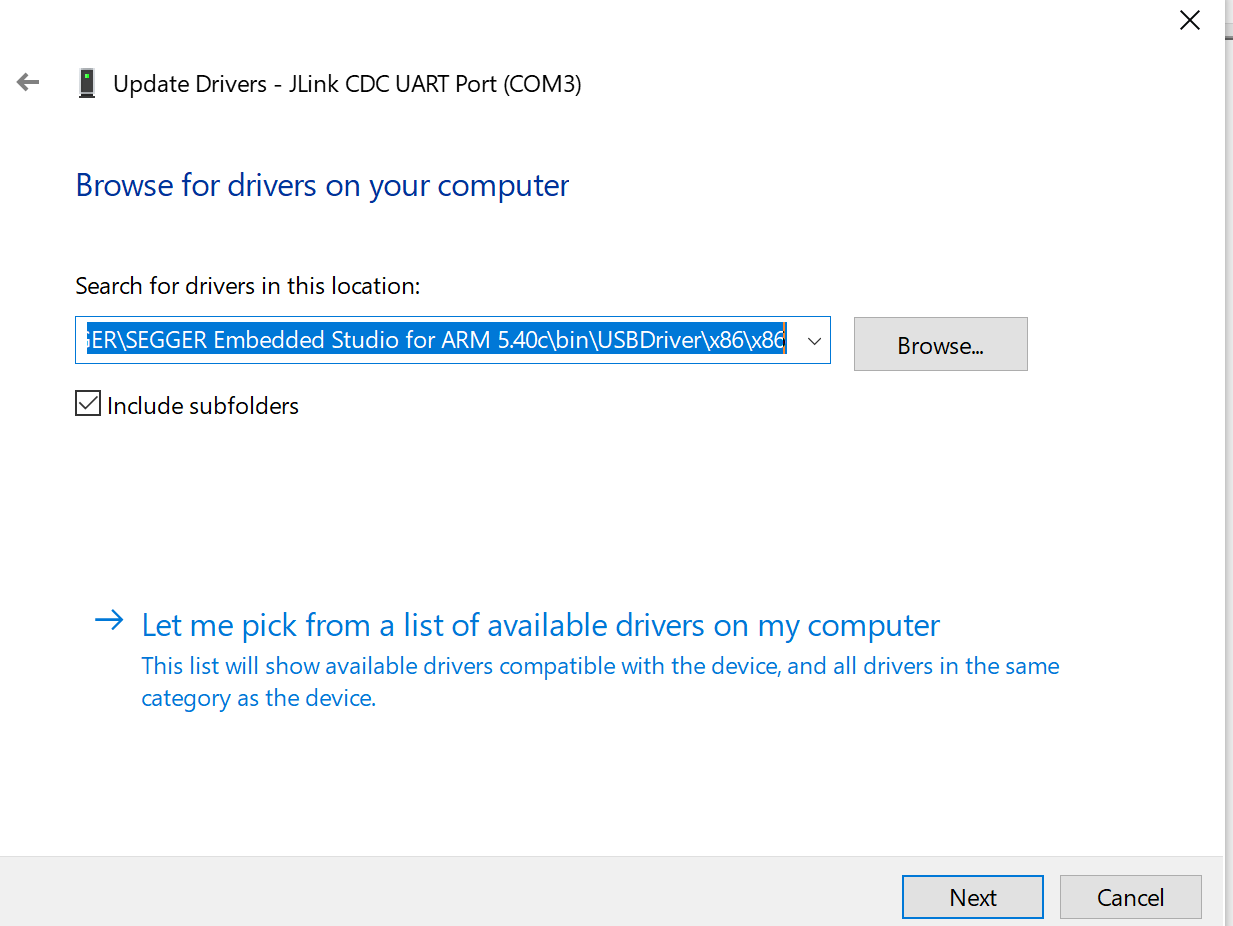
5. update to the latest MCU firmware (J-Link OB-SAM3U128-V2-NordicSemi 170724.bin)
6. switch to a different PC also using windows 10;
7. switch to a different USB cable;
8. switch to a different DK;
9. step 1- 8 individually with rebooting my PC and reopen SES;
10. tried to connect J-Link through TCP/IP. But I failed to find the correct s/n of J-link;
11. measure the voltage of pins to make sure the board is good;
At this moment, I ran out of ideas to try and would appreciate any input. Thanks.


